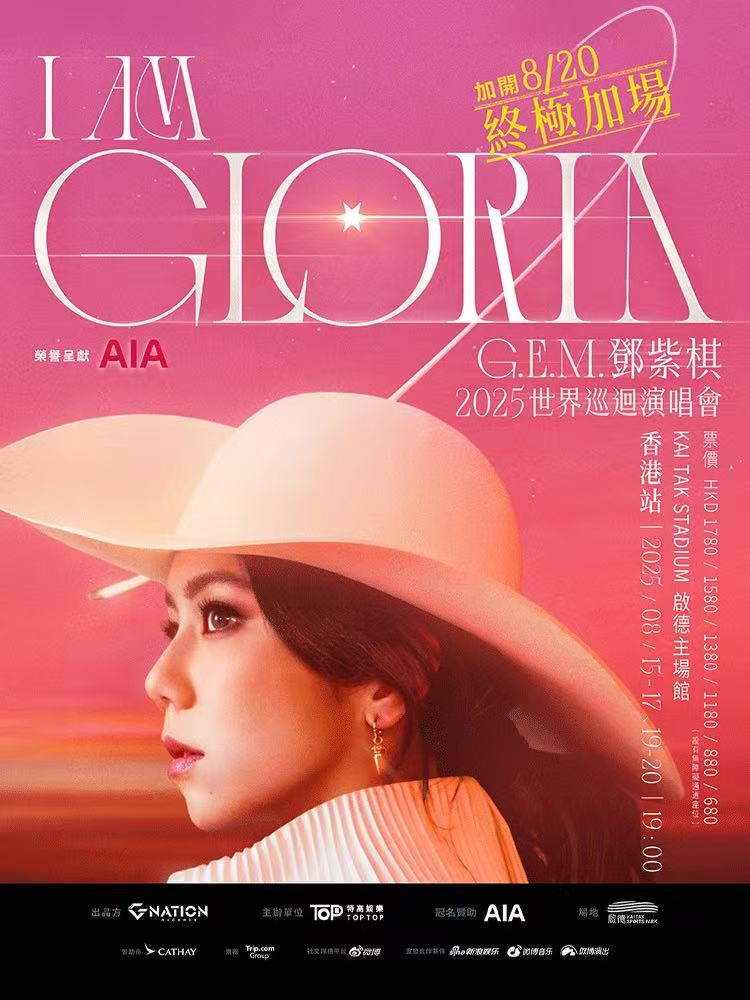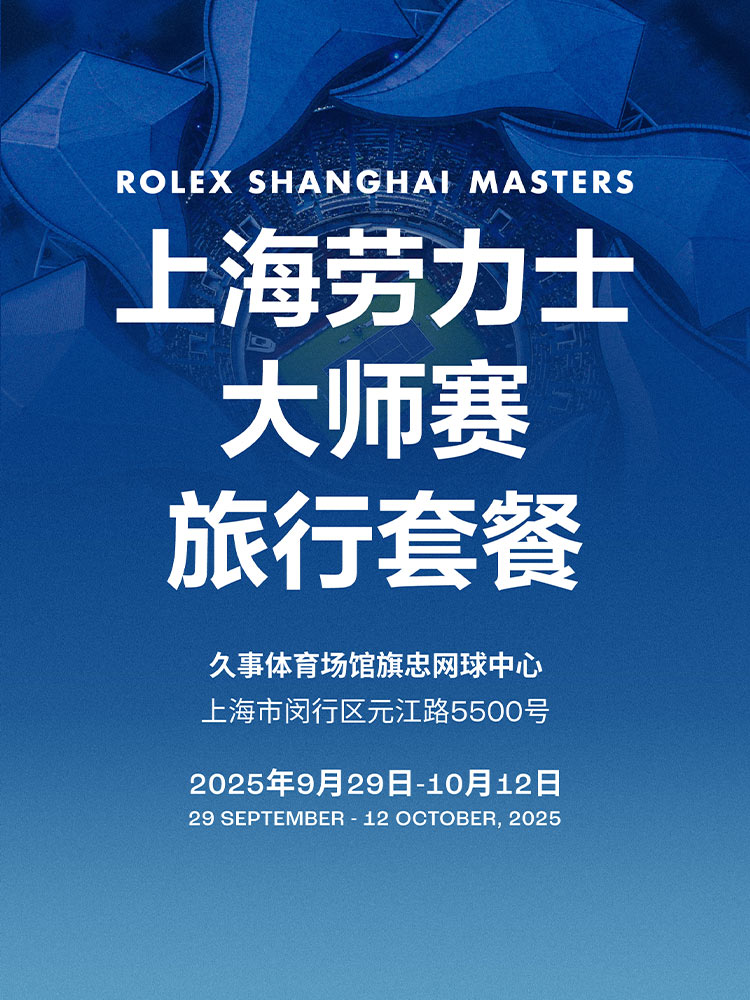Recent Searches
Popular Attractions
Melbourne
Sydney
Gold Coast
Phillip Island
Brisbane
Featured Events in Troy in June 2025 (August Updated)
Are you interested in Tropical Palm Tree Paint Night?
245 people have participated in this
poll
Yes
No




50%



50%
Type
Location
Event Status
Popularity
Start Time

URE Skate Jam 2025 | Skate Street Skate Park
Come join us for the ultimate skateboarding experience at
Skate Street Skate Park
located in
Capel Centennial Park
! Whether you're a beginner or a pro, this event is perfect for all levels of skaters. Get ready for a day filled with tricks, flips, and fun challenges - including S.K.A.T.E and Best Trick - and a chance to win a Skate Deck Trophy and Cash Prizes. Show off your skills, meet other skaters, and enjoy the thrill of skating in a vibrant community atmosphere. There will be food trucks, live DJ music, raffles, games, giveaways, and more! Don't miss out on this epic event - mark your calendars for the URE Skate Jam 2025!
Information Source: Town of Troy, NC | eventbrite

Passion Purpose Power Ministries 10th Anniversary Conference | Embassy Suites by Hilton Detroit Troy Auburn Hills
Welcome to the
Passion Purpose Power 10th Anniversary Conference
! Join us for a day filled with inspiration, empowerment, and connection. This in-person event will be held at the
Embassy Suites by Hilton Detroit Troy Auburn Hills
. Get ready to network with like-minded individuals , hear from amazing speakers, and gain valuable insights to help you unleash your full potential. Don't miss out on this incredible opportunity to ignite your passion, define your purpose, and embrace your power.
6pm start time for Friday night and 8am-10pm Saturday, Lunch included with registration.
schedule coming soon
See you there!
Information Source: Dr. Barbara Bankston | eventbrite

Passion Purpose Power Ministries 10th Anniversary Conference | Embassy Suites by Hilton Detroit Troy Auburn Hills
Welcome to the
Passion Purpose Power 10th Anniversary Conference
! Join us for a day filled with inspiration, empowerment, and connection. This in-person event will be held at the
Embassy Suites by Hilton Detroit Troy Auburn Hills
. Get ready to network with like-minded individuals , hear from amazing speakers, and gain valuable insights to help you unleash your full potential. Don't miss out on this incredible opportunity to ignite your passion, define your purpose, and embrace your power.
6pm start time for Friday night and 8am-10pm Saturday, Lunch included with registration.
schedule coming soon
See you there!
Information Source: Dr. Barbara Bankston | eventbrite

Sip & Learn - With Haulin' Hats - @ Troy Provisions | Troy Provisions
Join us at Troy Provisions for a Sip & Learn workshop night! Haulin' Hats will be joining us for an evening of fun. They'll provide all the materials and instruction for designing custom patch trucker hats. The class begins at 6pm, and will likely conclude before 8pm. Tickets are $55 each - this covers the cost of all materials for (1) custom patch hat + (1) cocktail or mocktail from Mayflower - The Encore.
We highly encourage grabbing appetizers, dinner, or additional beverages from the Mayflower while you enjoy your evening. Plus, your candle needs some time to cure! (Outside beverages are not allowed.) Shop the shelves at Troy Provisions too! We have a wonderful collection of goods from local purveyors and makers.
Come join the fun!
Information Source: Mayflower – The Encore | eventbrite

Sip & Learn - With Haulin' Hats - @ Troy Provisions | Troy Provisions
Join us at Troy Provisions for a Sip & Learn workshop night! Haulin' Hats will be joining us for an evening of fun. They'll provide all the materials and instruction for designing custom patch trucker hats. The class begins at 6pm, and will likely conclude before 8pm. Tickets are $55 each - this covers the cost of all materials for (1) custom patch hat + (1) cocktail or mocktail from Mayflower - The Encore.
We highly encourage grabbing appetizers, dinner, or additional beverages from the Mayflower while you enjoy your evening. Plus, your candle needs some time to cure! (Outside beverages are not allowed.) Shop the shelves at Troy Provisions too! We have a wonderful collection of goods from local purveyors and makers.
Come join the fun!
Information Source: Mayflower – The Encore | eventbrite

MicroMatch Summer Bash at the ValleyCats | Joseph L. Bruno Stadium
Join some amazing local singles to watch our Tri City Valley Cats take on the New England at the Joe! Tickets include pre-game cookout food, non-alcohol drinks and a game ticket. Don't miss your chance to see if this Fireworks night sparks magic in your love life!
Information Source: Micropolitan Matchmakers | eventbrite

Maggiano's Troy Presents our Belle Glos and Quilt Wine Dinner | Maggiano's Little Italy
Welcome to the Maggiano's Wine Dinner Series!
Maggiano's Little Italy
Troy
continues our national wine dinner series featuring selections from
Belle Glos and Quilt Wines
.
From the storied Napa Valley roots of fifth-generation winemaker Joe Wagner comes a portfolio that celebrates everyday luxury through craftsmanship and innovation. Featuring celebrated labels from
Belle Glos
and
Quilt
, these distinctive wines are a bold complement to Maggiano’s Italian-American classics.
Four unique wines have been hand-selected to pair with a menu curated by Maggiano's Executive Chef Team.
Dinner & Wine Pairing Menu
Maggiano's Opening Act
Aged Parmesan, Genoa Salami, Prosciutto, House-Marinated Calabrian Olives
Belle Glos ‘Oeil de Perdrix’ Rose
Mozzarella alla Caprese
Belle Glos Chardonnay Glasir Holt Vineyard
The Finest Fettuccine Alfredo with Parmesan Crusted Chicken
Belle Glos Balade Pinot Noir
Steak & Mushroom Ravioli Duo with Asparagus
Quilt Cabernet
Tiramisu
Coffee & Hot Tea Service
Limited seating available, so make sure to reserve your spot soon!
Information Source: Maggiano's Little Italy- Troy | eventbrite

1st Annual Ilium Brewing Co. Crawfish Boil | Ilium Brewing Co
Welcome to the 1st Annual Ilium Brewing Co. Crawfish Boil!
Come join us at
Ilium Brewing Co.
for a day filled with delicious crawfish, cold drinks, and great company. Get ready to crack some shells and enjoy some Cajun flavors right here in town.
Our
Crawfish Boil
will be a fun-filled event with plenty of crawfish to go around. Whether you're a crawfish connoisseur or trying them for the first time, this event is perfect for everyone.
Don't miss out on this opportunity to experience a taste of Louisiana right in our own backyard. Grab your friends and family, and come on down to
Ilium Brewing Co.
for a day of good food and good vibes!
Tickets include: All tickets include 2 pours from our taps (21+) and all you can eat crawfish while supplies last. Will be portioned out at 2lbs at a time. Registration is required. Sales at the door will not be permitted. All sales are final however are transferable.
Information Source: Ilium Brewing Co. | eventbrite

Kickoff to Summer - AMA Networking Night | Ryan's Wake
Join the American Marketing Association for a Kickoff to Summer mixer. Meet the AMA Board of Directors, other members and guests for a night out.
Appetizers provided by the AMA and our sponsors. Cash bar available.
Sponsored by
Goldilocks Promos
Sponsored by
Hartmann Financial Group
Information Source: American Marketing Association NY Capital Region | eventbrite

Summer Paint & Sip! | Long Shots Restaurant & Driving Range
Summer Paint & Sip!
Come join us for a fun evening full of creativity & delicious drinks at
Long Shots Restaurant & Driving Range
!
Let your creativity flow as you sip on a nice drink and paint a patriotic summer masterpiece (pictured in the cover photo) to take home- just in time for the 4th of July!
No experience necessary - our talented instructor, Heather from Barstools & Brushstrokes, will guide you every step of the way.
For $45, you will receive all supplies needed for your painting + a free glass of wine, or pint of beer.
All ages are welcome, but you must be 21+ to receive a free alcoholic beverage.
Grab your friends and get ready for a night of drinks and a fun craft. Don't miss out on this perfect way to get into the summer season spirit!
(Tickets must be purchased through Eventbrite to participate. Tickets are limited! One ticket per painter. No refunds will be available.)
Information Source: Long Shots | eventbrite

Delicate Steve / Front Biz / Russel The Leaf (Early Show!) | No Fun
Information Source: NoFun - Troy NY | eventbrite

Provisions Sip & Learn Event | Troy Provisions
Join us at Troy Provisions for a Sip & Learn workshop night! Lolah & Megan from Sister Scents will be joining us for an evening of creativity. They'll provide step-by-step instruction on candle pouring, with a handful of seasonal scents to choose from (think floral, citrus, clean!). You'll also get to pour your own perfume! The class begins at 6pm, and will likely conclude around 7:30pm. Tickets are $60 each - this covers the cost of all materials for (1) 8 oz candle + (1) perfume + (1) cocktail or mocktail from Mayflower - The Encore.
We highly encourage grabbing appetizers, dinner, or additional beverages from the Mayflower while you enjoy your evening. (Outside beverages are not allowed.) Shop the shelves at Troy Provisions too! We have a wonderful collection of goods from local purveyors and makers.
Come join the fun!
Information Source: Sister Scents by Lolah & Megan | eventbrite

Star Wars - Presented by the Dayton Dinner Theater - @ Mayflower | Mayflower – The Encore
Join us in welcoming the Dayton Dinner Theater to the Mayflower! They'll be hosting one of their famous themed interactive movie parties, featuring Star Wars: A New Hope (The Original). Seatings will begin at 6pm (but feel free to show up earlier). There will be 1 hour dedicated to mingling, cocktails, and a buffet dinner.
The movie and games will begin around 7pm, and all should conclude around 9pm.Ticket prices cover the movie, games, and dinner buffet. All drinks, appetizers, and desserts (which can be ordered anytime throughout the show) are at an additional cost. Come for some fun, and prepare for an enjoyable evening!
Information Source: Mayflower – The Encore | eventbrite

NOT ONLINE DATING PRESENTS - SPEED DATING & SINGLES MIXER - AGES 50+ | Shield's Restaurant Bar Pizzeria, West Maple Road, Troy, MI, USA
Join us for
NOT ONLINE DATING PRESENTS - SPEED DATING & SINGLES MIXER!
It's time to ditch the swiping and meet someone in person. We're hosting this exciting event at
Shield's Restaurant Bar Pizzeria
, located on West Maple Road in Troy, MI, USA. Get ready to mingle, laugh, and potentially find your perfect match. Don't miss out on this chance to connect with other singles in a fun and relaxed atmosphere. Mark your calendar and get ready for a memorable night of speed dating. See you there!
Each individual will go on a series of mini dates (15 to 20) lasting about 4 to 5 minutes each. After each date, circle the name of the individual you just met if you want to get to know them better, on the sheet provided. At the end of the event, we will collect all the sheets. If there is a mutual connection, we will do a formal email introduction of both parties and the rest is history! (Information will only be shared if there is a mutual match).
After the speed dating event, stick around for our mixer portion of the event to get to know your potential dates better, make new friends, or to grab some more drinks.
Price is $40 - Pizza and soft drinks provided - Alcohol can be purchased separately!
**** ABSOLUTELY NO REFUNDS - IF YOU CANT MAKE AN EVENT FOR WHATEVER REASON CREDIT WILL BE GIVEN FOR A FUTURE EVENT IF 24 HOURS PRIOR NOTICE IS GIVEN THAT YOU WILL NOT BE ATTENDING ****
Information Source: Not Online Dating | eventbrite

Learn to 3D Model 2: Modeling for Fabrication | Open Workshops
Description
In this three-hour class, you’ll dive deep into 3D modeling in Autodesk Fusion specifically for 3D printing and laser cutting. You’ll learn about orientation, support, overhangs, bridging, and other important considerations when designing a part to be 3D printed. You’ll also learn about stock thickness, front and side corners, tolerances, and other things to think about when designing a part for laser cutting. We’ll discuss how to produce files for each of those processes from Autodesk Fusion, take a look at a few examples of these principles in practice, and then you’ll get to try your hand at modeling for 3D printing - creating a design of your own to be printed on our Bambu P1S or cut from wood or acrylic on our 60W CO2 laser!
Class attendees should leave this session with the ability to take a simple design from an idea, through the 3D modeling process, and finally arriving at a physical item - whether laser cut or 3D printed.
Prerequisites
Familiarity with Autodesk Fusion is required for this class. Not familiar? Check out the first class in this series,
Learn to 3D Model 1: Intro to Fusion
!
A laptop and mouse are required for this class. Open Workshops has a limited number of laptops available to borrow on a first-come first-served basis. Please contact us via Eventbrite if you wish to borrow a laptop so we can have it ready.
Attendees must register for an Autodesk account and install Autodesk Fusion for Personal Use on their laptop or home PC using the following link prior to attending the class:
https://www.autodesk.com/products/fusion-360/personal
Information Source: Open Workshops | eventbrite