
How to Get Trip.com Flight Cancellation
Step 1: Enter the Trip.com App to Cancel the Flight Booking
- Log in to your Trip.com account on your mobile device.
Step 2: Find the Flight Booking
- Go to "My Trips->All Bookings" or go to “Account->All Bookings” on the Trip.com app once logged in.
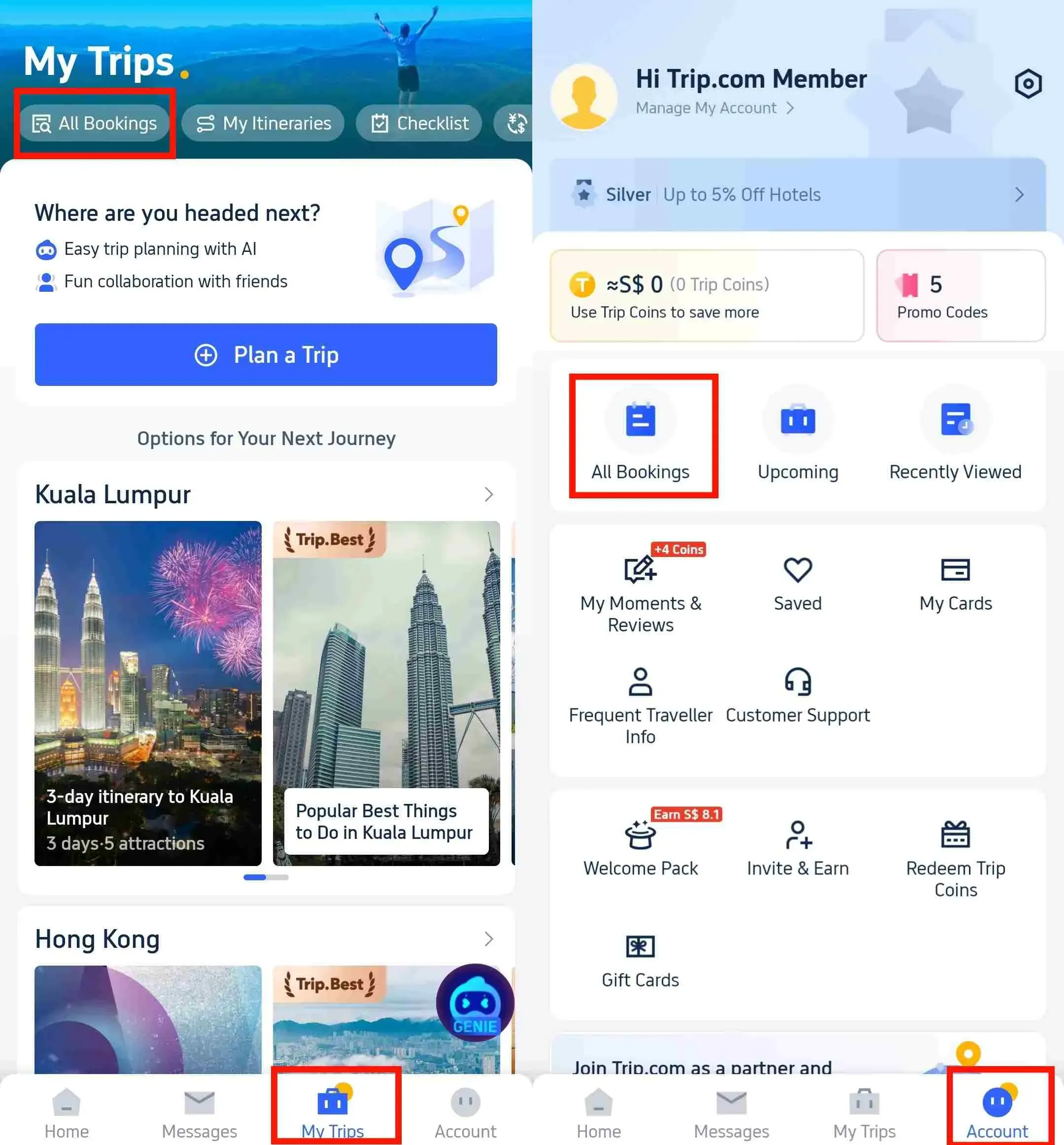
Step 3: Request the Trip.com Flight Cancellation
- Select "Manage My Booking" and then tap "Cancel Booking" to start the cancellation process. Be informed that, according to Trip.com's Flight Cancellation Policy, both a service fee and a cancellation fee may apply.
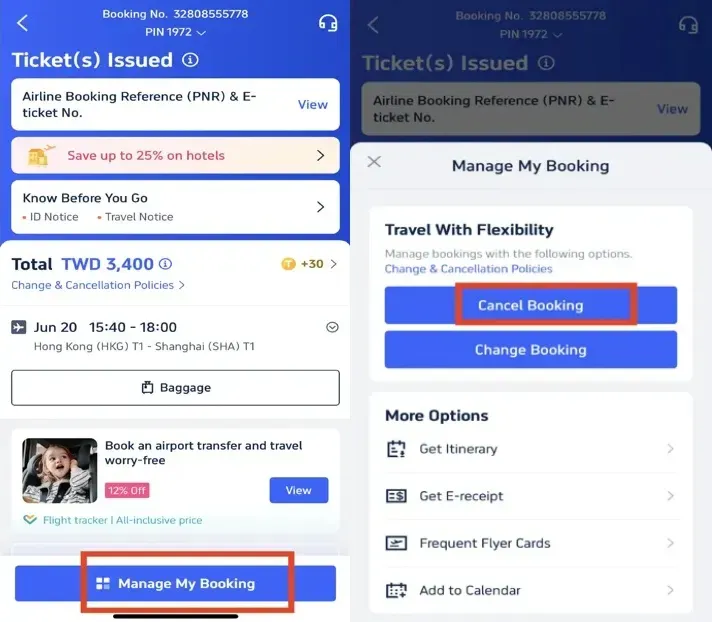
Step 4: Confirm the Trip.com Flight Cancellation
- Review the refund details, including any processing fees associated with the cancellation, and click "Next" to proceed to the detail page.
Step 5: Submit the Trip.com Flight Cancellation
- Double-check your refund information and tap "Submit" to complete the flight cancellation.
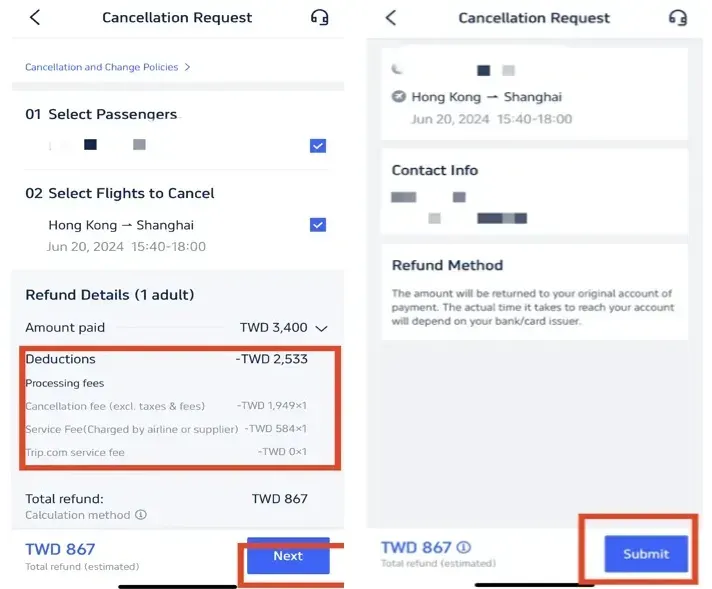
How to Get Trip.com Hotel Cancellation
Step 1: Enter the Trip.com App to Cancel the Hotel Booking
- Log in to your Trip.com account on your mobile device.
Step 2: Find the Hotel Booking
- Find your reservation by clicking on "My Trips->All Bookings" or go to “Account->All Bookings” on the Trip.com app.
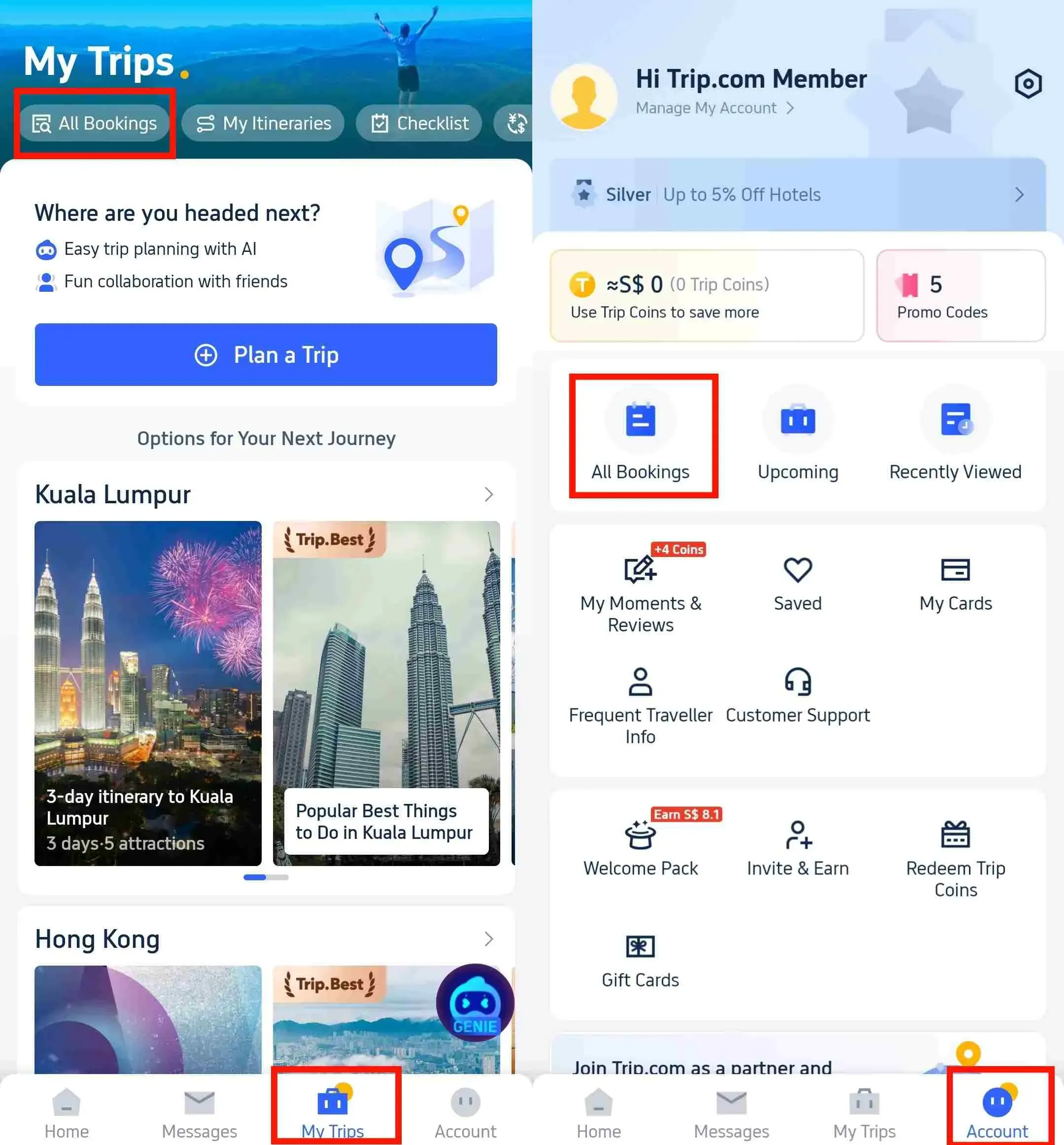
Step 3: Request the Trip.com hotel refund
- Click on "Cancel Booking" option to cancel your hotel booking. Note that some hotels may have strict non-refundable policies, while others may offer full or partial refunds if you cancel by a certain date.
Step 4: Provide a reason for cancellation
- Indicate your reason for cancelling the hotel reservation and and click on the button "Submit" to confirm your cancellation.
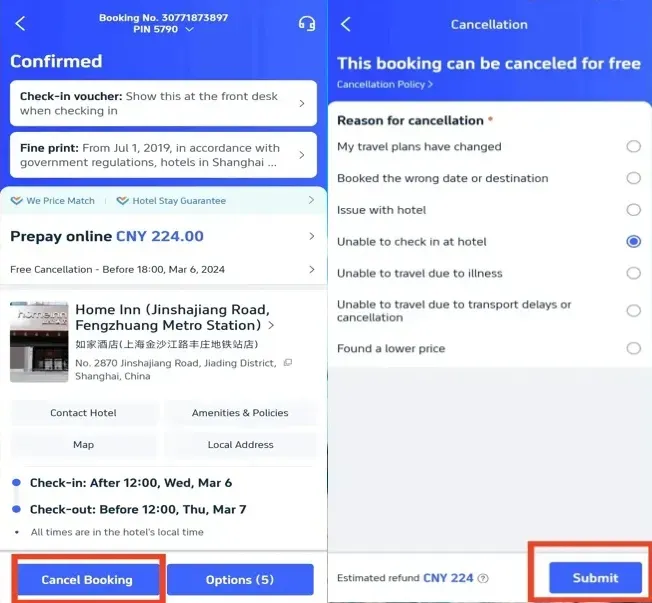
Step 5: Confirm the Trip.com hotel refund
- After submitting your request, click "View cancellation policy" to review the refund details.
Step 6: Check your Trip.com hotel refund status
- Check your refund details to ensure all refund information is correct and complete the cancellation process.
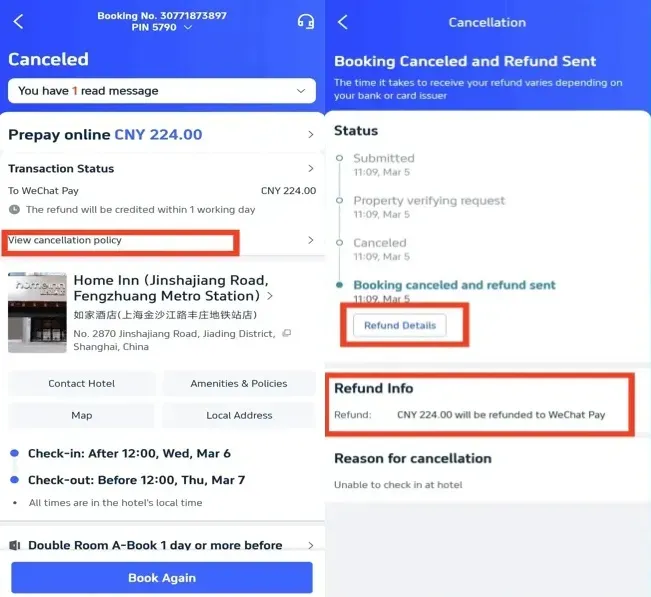
How to Get Trip.com Train Cancellation
Step 1: Enter the Trip.com App to Cancel the Train Booking
- Begin by logging in to your Trip.com account. Then click on the "Train" section, and go to "My Bookings" to cancel the train booking.
Step 2: Choose the train You Need to Cancel
- Choose the specific China High Speed train booking you need to cancel and click on it. This will take you to the booking page.
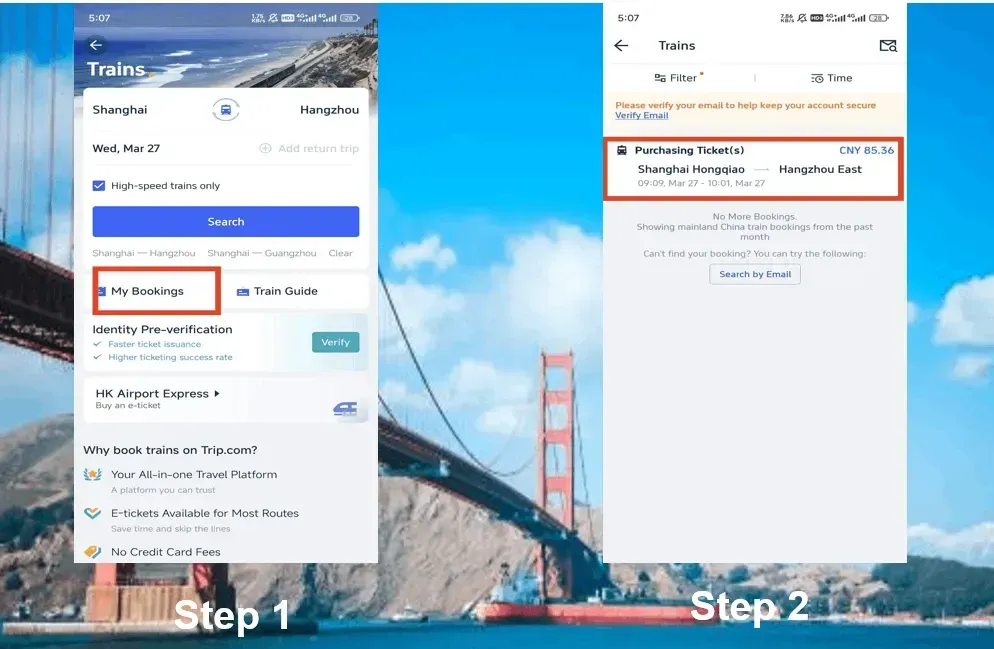
Step 3: Request Trip.com Train Cancellation
- Click on the button "Refund" to cancel the China bullet train booking. Remember it will deduct certain assistance fee for train refund according to the cancellation policy requirements.
Step 4: Complete Trip.com Train Cancellation
- Provide the front and back of your ID information and review the refund details for accuracy. Then click on the "Refund" button to complete the procedure.
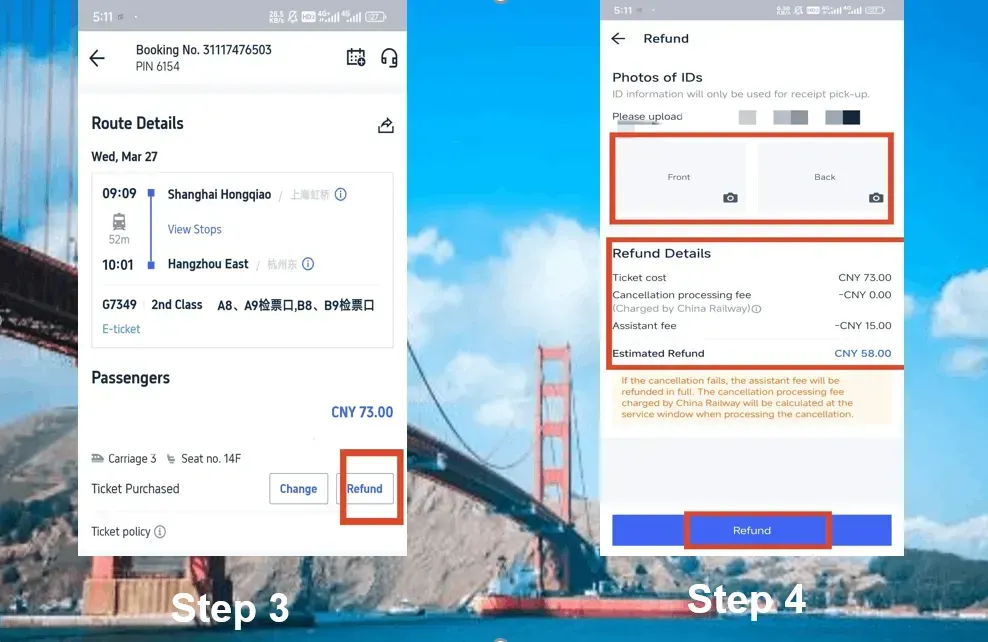
China Bullet Train Refund Fee
The refund fee charged on the China bullet trains often depend on how far in advance of the train's departure you cancel your ticket. Here is a breakdown on the charges you might expect:
Refund Time | Refund Fee |
More than 8 days | No fee |
48 hours-7 days | 5% of the ticket fare |
24 hours-48 hours | 10% of the ticket fare |
Less than 24 hours | 20% of the ticket fare |
Trip.com Membership Perks

When you book with Trip.com—whether it's for flights, hotels, train rides, cruises, or even attraction tickets—you're earning rewards. Every booking accrues Trip Coins, which can be used for discounts on future bookings, and each type of booking helps you climb the membership tiers from Silver to Diamond+. Here's how each level upgrades your travel game:
Tier | Silver | Gold | Platinum | Diamond | Diamond+ |
Hotel Deals | exclusive hotel deals | exclusive hotel deals | exclusive hotel deals | exclusive hotel deals | exclusive hotel deals |
Additional Trip Coins Earned | Standard earning rate | Earn 10% more Trip Coins | Earn 30% more Trip Coins | Earn 40% more Trip Coins | Earn 50% more Trip Coins |
Train Booking Benefits | - | No refund handling fees (1 time/year, app only) | No refund handling fees (2 time/year, app only) | No refund handling fees (4 time/year, app only) | No refund handling fees (8 time/year, app only) |
VIP Lounge Access | - | - | 1 time per year | 2 time per year | 3 time per year |
Free global eSIM data package*NEW | - | - | 1GB/3 days data package*1 | 3GB/5 days data package*1 | 3GB/5 days data package*2 |
Airport transfer model upgrades*NEW | - | - | - | Standard car to Medium car*2 | Standard car to Medium car*2+ Medium Van to Premium Van*2 |
Priority Support | - | - | - | - | Priority Support for calls and chats + One-Stop VIP Service |
Free attraction tickets*NEW | - | - | - | - | Free Ticket*1 |
Start Your Travel with Trip.com
Trip.com is an international online travel agency that offers 24/7 customer service in multiple languages. It offers easy booking services for flights, hotels, trains, and tours and activities. With 3+ booking, visitors can enjoy a free airport lounge, earn more Trip coins, save more on hotel booking, reduce refund fees for trains, etc.


 NO.1
NO.1













