
Are you encountering some issues with your travel plans? Worry no more! Trip.com provides 24/7 customer service to help you with any concerns or questions. This guide will walk you through the steps to contact Trip.com's customer support. Follow along to find out how!
Step 1: Enter the Trip.com app to find Trip.com Customer Service
The first step is to log in to your Trip.com account on your mobile phone. Go to "Account" section and find the "Customer Support" button. Click on it to proceed.
Step 2: Select the Trip.com Customer Service
Trip.com offers various customer services, including Chat service, Call service and Emergency assistance. Select the option that better fits your needs.
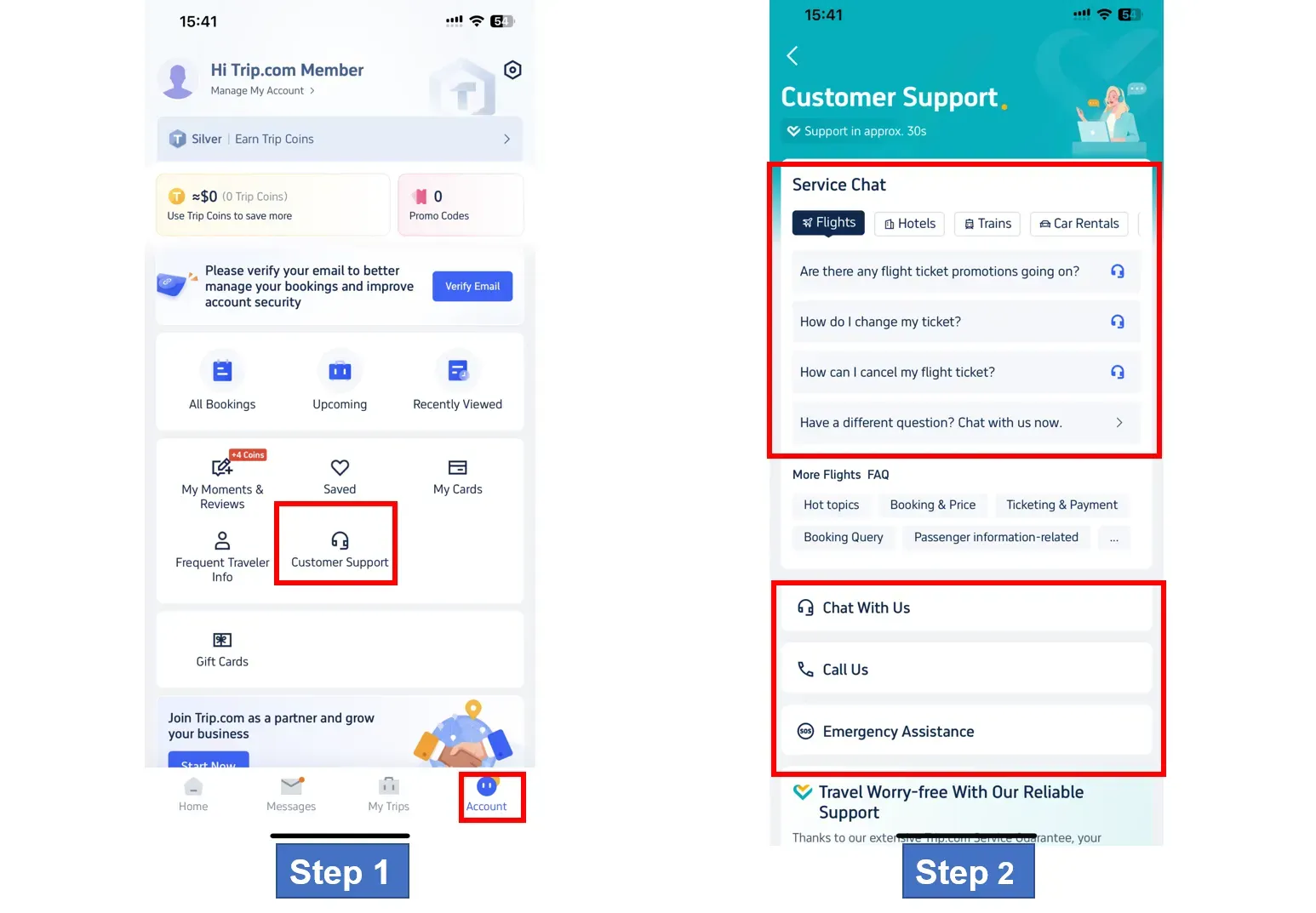
Step 3: Choose Chat Trip.com Customer Service
For chat support, click "Chat With Us." This will take you to a detailed page where you can get assistance with flights, hotels, transportation, and travel guide.
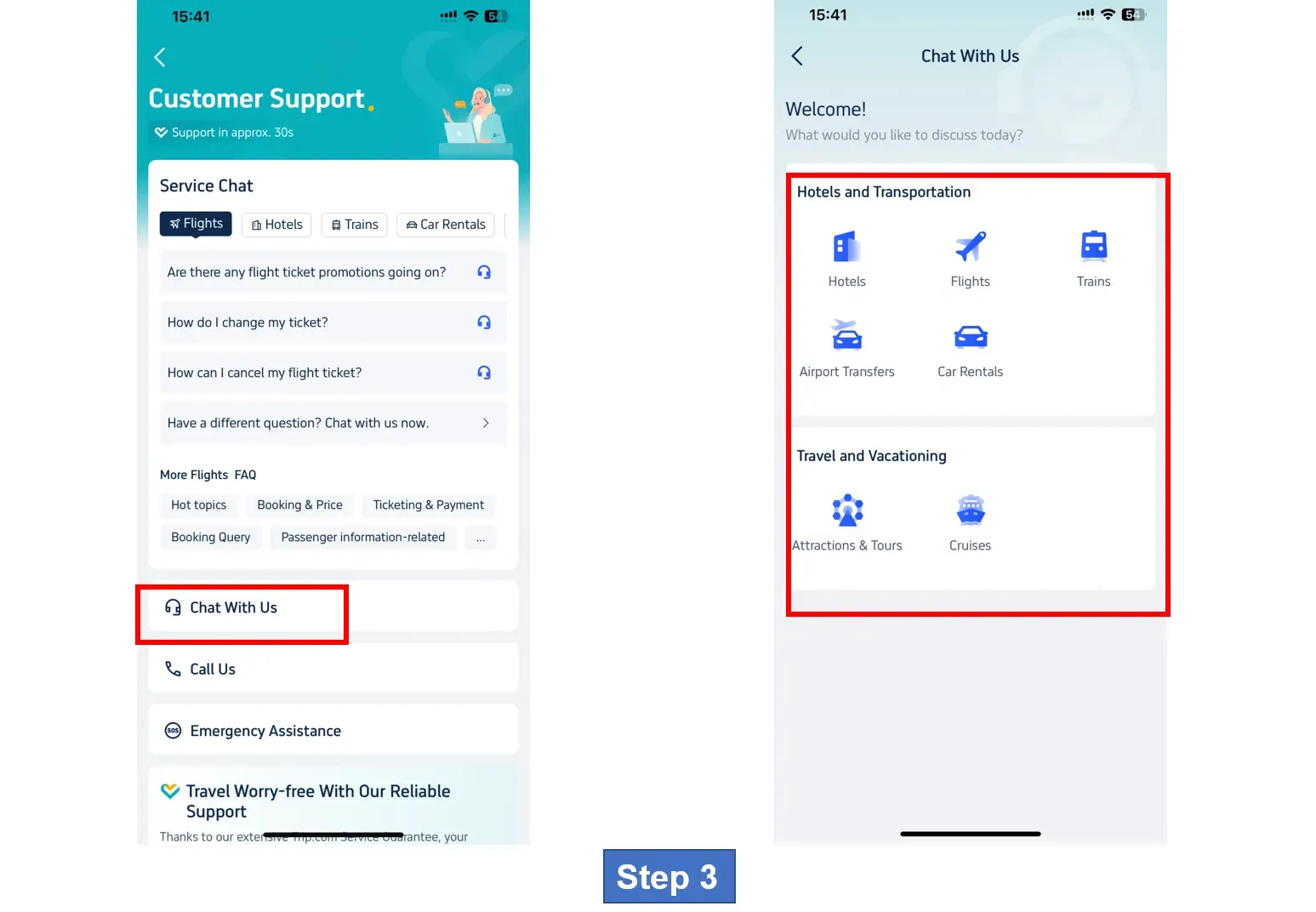
Step 4: Choose Call Trip.com Customer Service
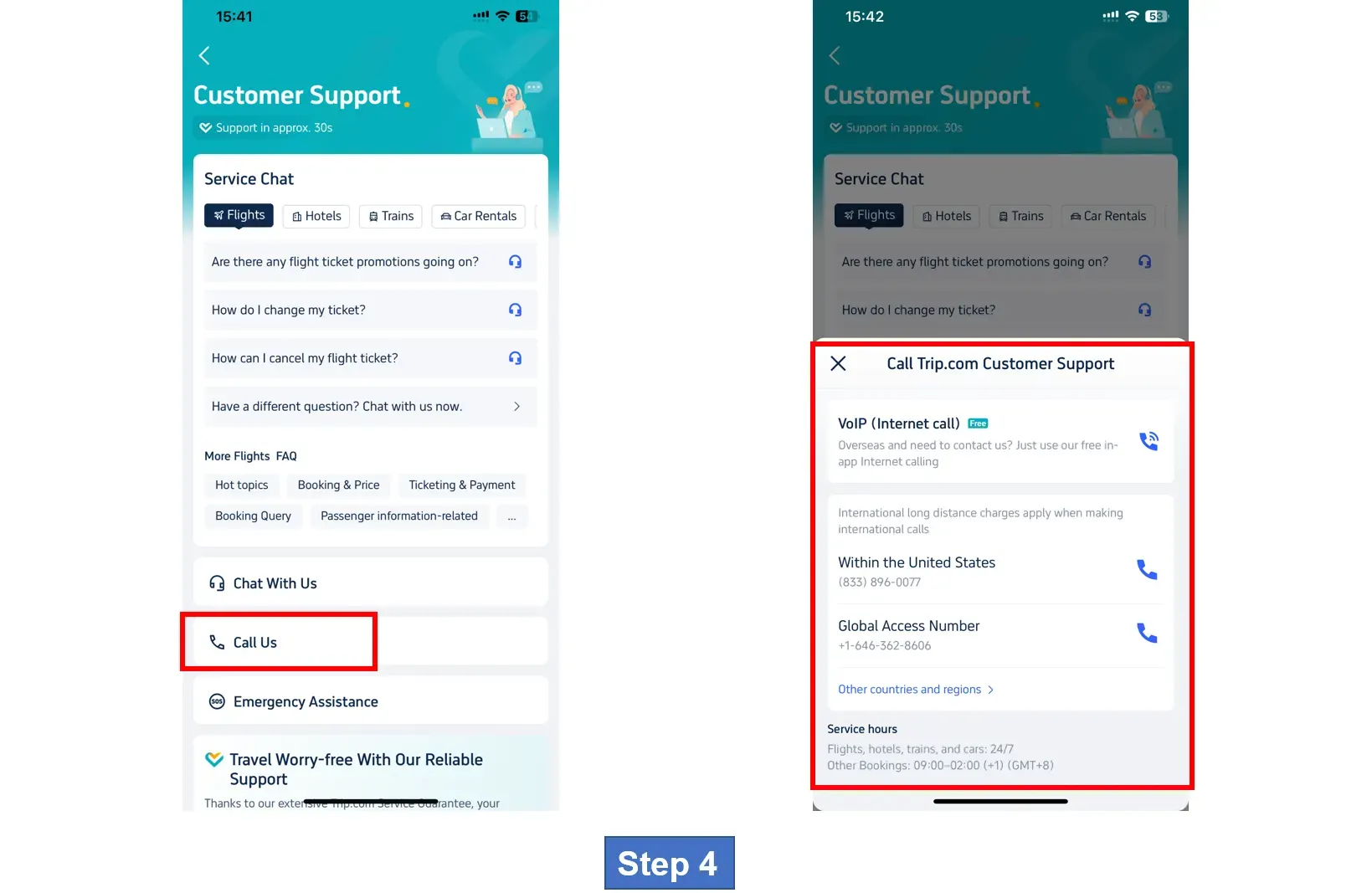
Step 5: Find Call Trip.com Customer Service of Other Countries and Regions
If you need to contact customer support in a different country or region, click "Other countries and regions" to view the relevant contact numbers. Check the table below for more details!
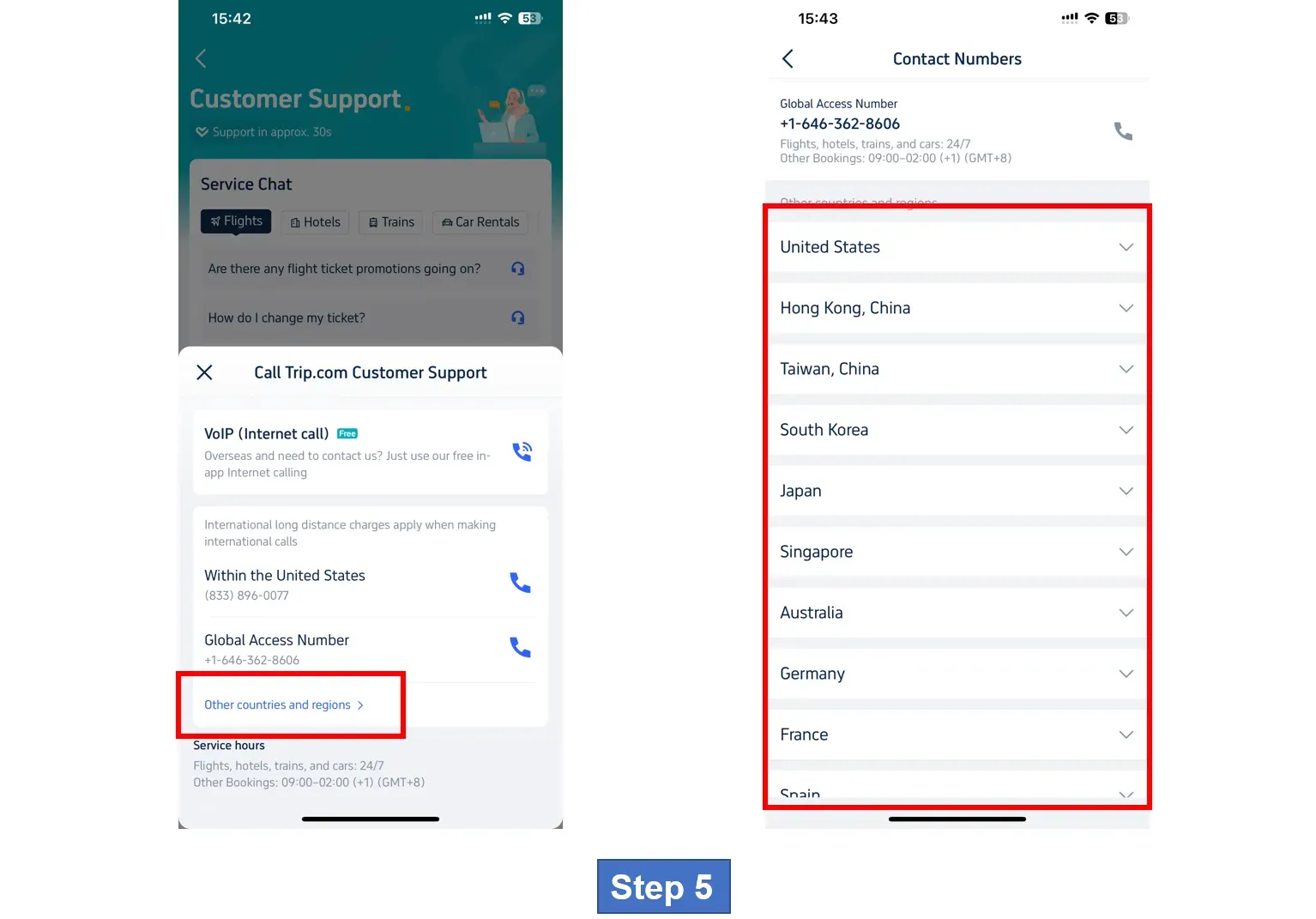
Step 6: Choose Emergency Assistance Trip.com Customer Service
Go to "Emergency Assistance" section to acquire more customer support, including Medical assistance, Translation help, Emergency Medical Transfer, etc.
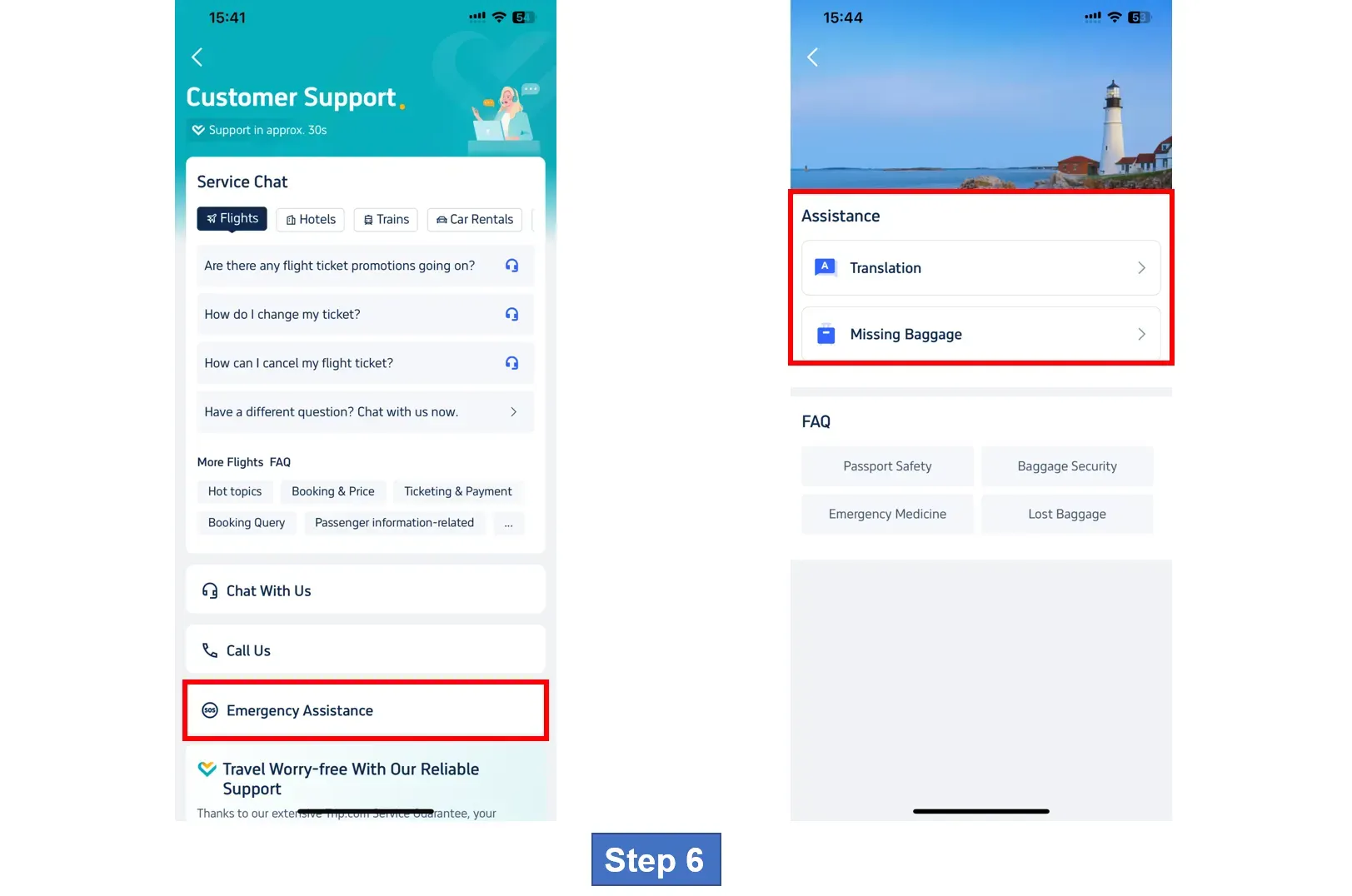
The screenshots are only for reference.
Trip.com Customer Service Contact Number
Trip.com offers 24/7 call service for 40 Countries and Regions. Check out the following table for more contact information!
FAQs about Trip.com Customer Service
What is Trip.com customer service number?
You can check the contact details on Trip.com website or Trip.com app, and find the number in the customer support.Does Trip.com have a 24 hour customer service phone number?
Trip.com is available 24 hours a day. Contact our call center about your booking, and we'll reply as soon as possible. For anything urgent, you can call us 24/7 at a local or international phone number.How do I contact Trip.com in English?
We offer service in English over the phone 24/7, just find the English service phone number on Trip.com website or app.

 NO.1
NO.1

