
When selecting your next flight, selecting your preferred seats on Trip.com can make your trip more memorable. This article provides a detailed step-by-step guide on how to select and cancel seats on Trip.com along with reasons why seat selection might be unavailable.
💖If you're curious about how to stay connected fast abroad, check Global eSIM, Wifi and SIM card!
How to Select the Flight Seat on Trip.com?
Step 1: Visit the Trip.com Website to Purchase Your Ticket
- Start by logging into your Trip.com account. Enter the departure city, arrival city, and travel date, then click "Search" to proceed to the detailed results page.
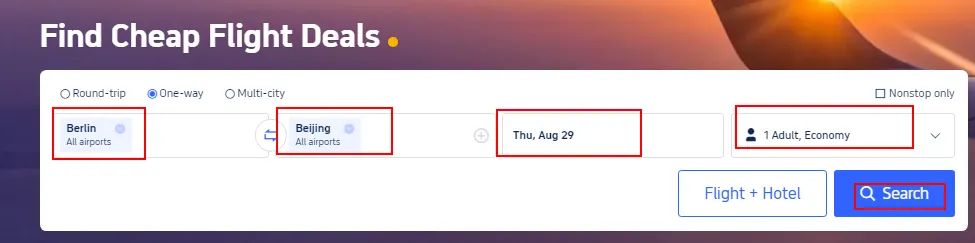
Step 2: Choose the Flight You Preferred to Buy
- From the search results, select the flight that best suits your schedule and preferences. To do this, click on "Select," then tap "Book" to proceed to the booking page.
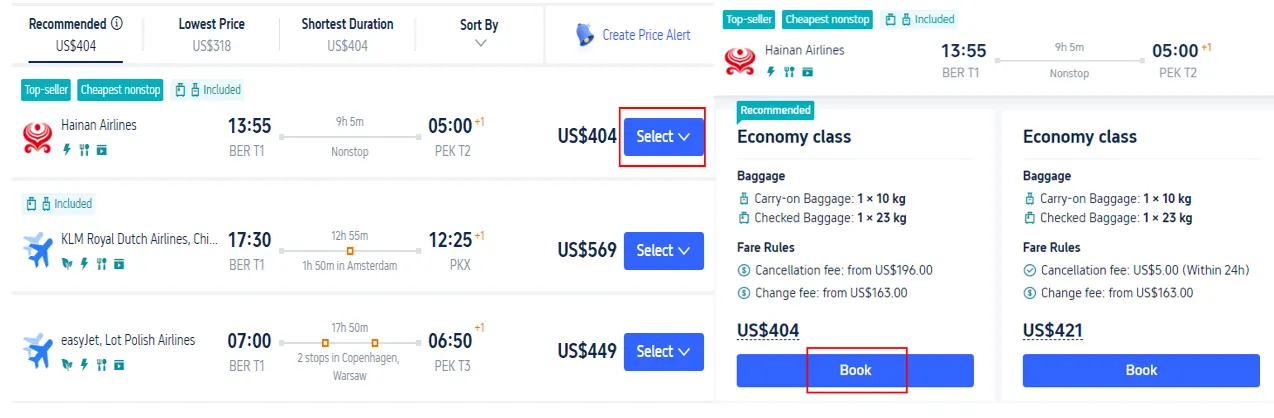
Step 3: Enter Personal Info for Trip.com Seat Selection
- Fill in your personal details, including your name, gender, nationality, and passport number, then tap "Next" to choose your flight seat.
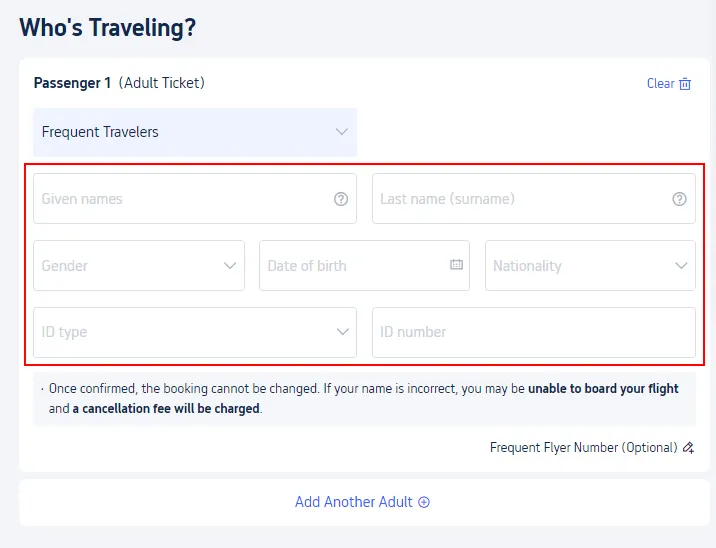
Step 4: Enter the Trip.com Seat Selection Page
- After filling in your personal information, you will be directed to the seat selection page. Here, you can view the seat map for your flight, including the layout of available and occupied seats. Click on "Select" to choose your preferred flight seat.
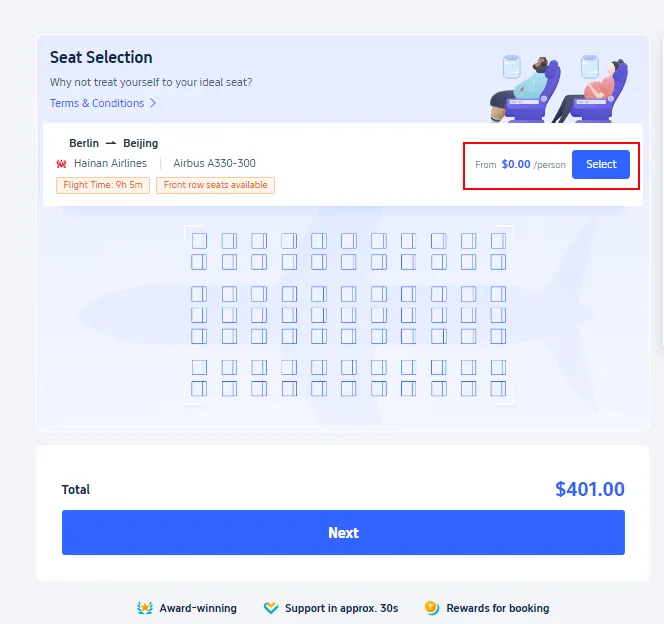
Step 5: Complete the Trip.com Seat Selection
- Passengers typically have several seat types to choose from. Once you've selected a seat, click "Confirm" to complete the selection process.
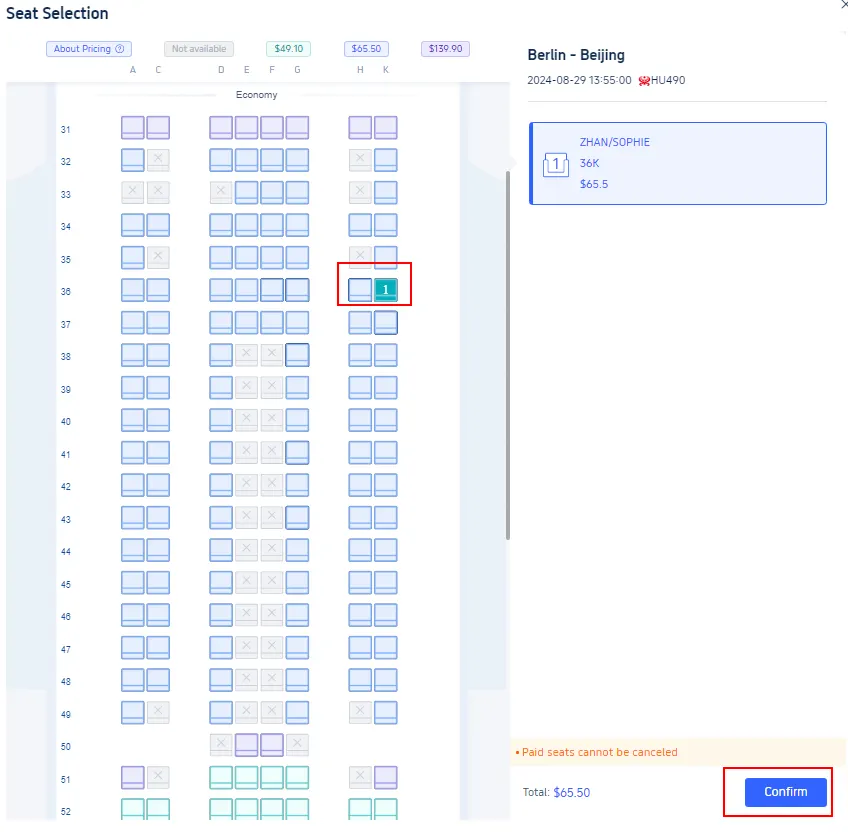
Buy Cheap Flights on Trip.com
Why Can't I Choose Flight Seats on Trip.com?

There are several reasons why you might encounter issues when selecting a flight seat on Trip.com. Here are some possible explanations:
| Reasons | Detail |
| Airline Policy | Some airlines do not allow seat selectio when booking through third-party websites. This option may be only reserved for customers who book directly through their own website. |
| Timing of Booking | In some occasions, seat selection is only available after the booking has been made and the airline has processed the reservation. |
| Seat Type | If you've purchased a basic economy or a similarly restricted fare, the airline may not offer free seat selection. |
| Seat Availability | If the flight is nearly full, there may be limited or no seats available to pre-select. In such cases, seat assignments might be handled at the airport during check-in. |
| Group Bookings | If you're booking for a group, some systems may require individual passenger information before allowing seat selection.. |
How to Cancel Trip.com Flight Seat Selection?

It's quite easy to cancel a flight seat selection on Trip.com with only a few steps:
- Step 1. Sign in to your Trip.com account and locate the booking associated with the seat selection you want to cancel.
- Step 2. Click on "Seat Selection," then choose "Cancel Seat Selection" to navigate to the details page .
- Step 3. Identify the seat you wish to cancel, confirm your selection, and submit your request to finalize the cancellation .
Start Your Journey with Trip.com!
Trip.com is a global online travel agency that provides round-the-clock customer service in multiple languages. It offers convenient booking options for flights, hotels, and activities. As a Platinum or Diamond Member of Trip.com, you can enjoy benefits such as free airport VIP lounge access, the opportunity to earn more Trip Coins, and greater savings on hotel bookings. Start your travel adventure with Trip.com today!



 NO.1
NO.1

