
Trip.com's Airport Transfer service offers a smooth, safe, and reliable way to get from the airport to your hotel, providing a stress-free solution after the challenges of long flights and busy terminals.
How to Book Trip.com Airport Transfer?
On Trip.com website:
Step 1: Start on Trip.com’s Homepage
- Go to Trip.com’s homepage and select “Car Services” from the menu.
- Click on “Airport Transfer”.
- Choose between “Airport Pick-up” (for arrival) or “Airport Drop-off” (for departure).
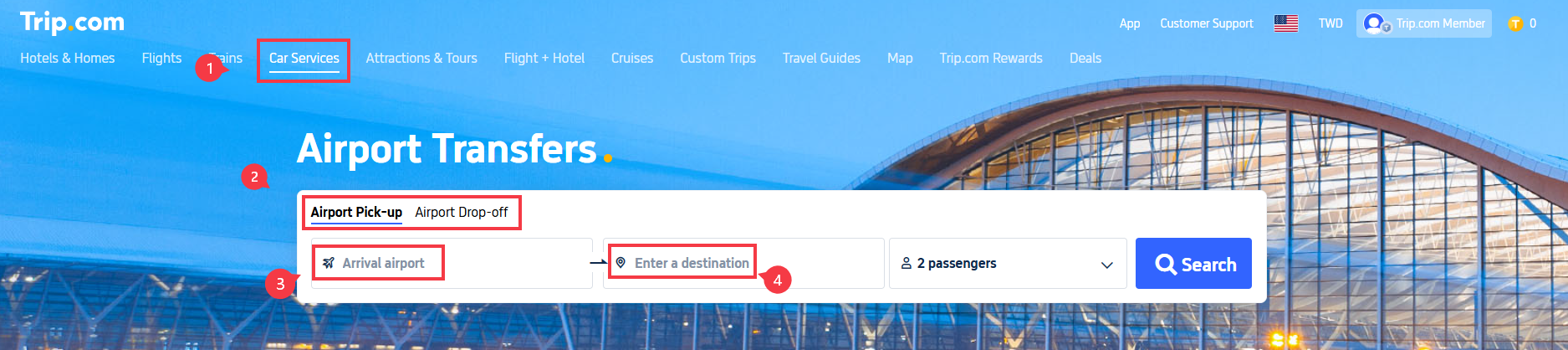
Step 2: Enter Flight Details
For Airport Pick-up (arrival):
- Select your arrival airport.
- On the flight information page:
- Option 1: Enter your flight number (recommended for accuracy).
- Option 2: Manually input Departure Airport, Arrival Airport, and Departure Date (local time).
- Click the “Search” icon and select your flight from the results.
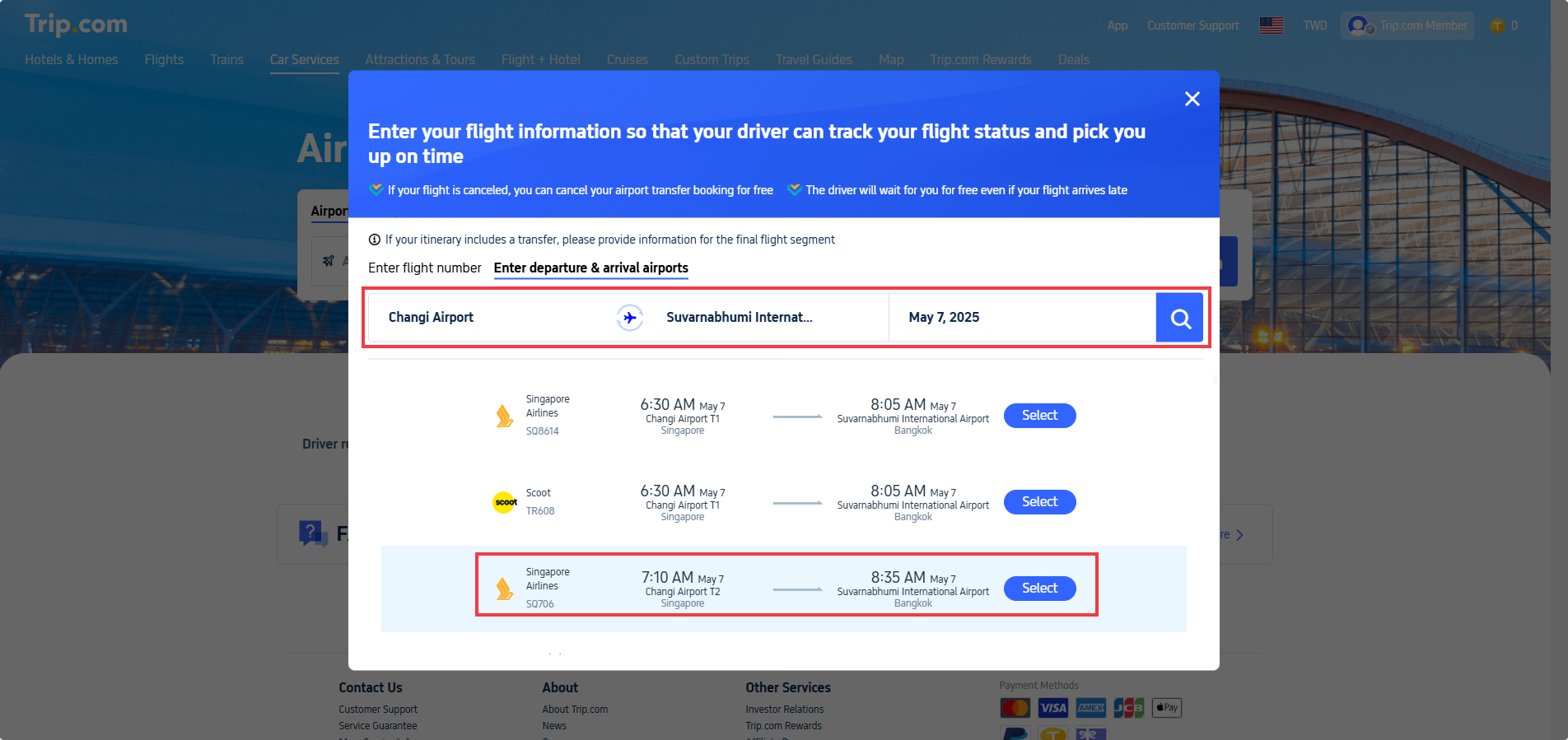
Step 3: Enter Destination & Choose Your Car
- Return to the airport transfer page and “Enter a destination” (e.g., your hotel name/address in the arrival city).
- Click “Search” to view available cars.
- Filter options by:
- Car type (Standard, SUV, Luxury).
- Passenger capacity (e.g., Max. 4 passengers).
- Supplier (select preferred provider).
- Click “Book” once you’ve chosen your vehicle.
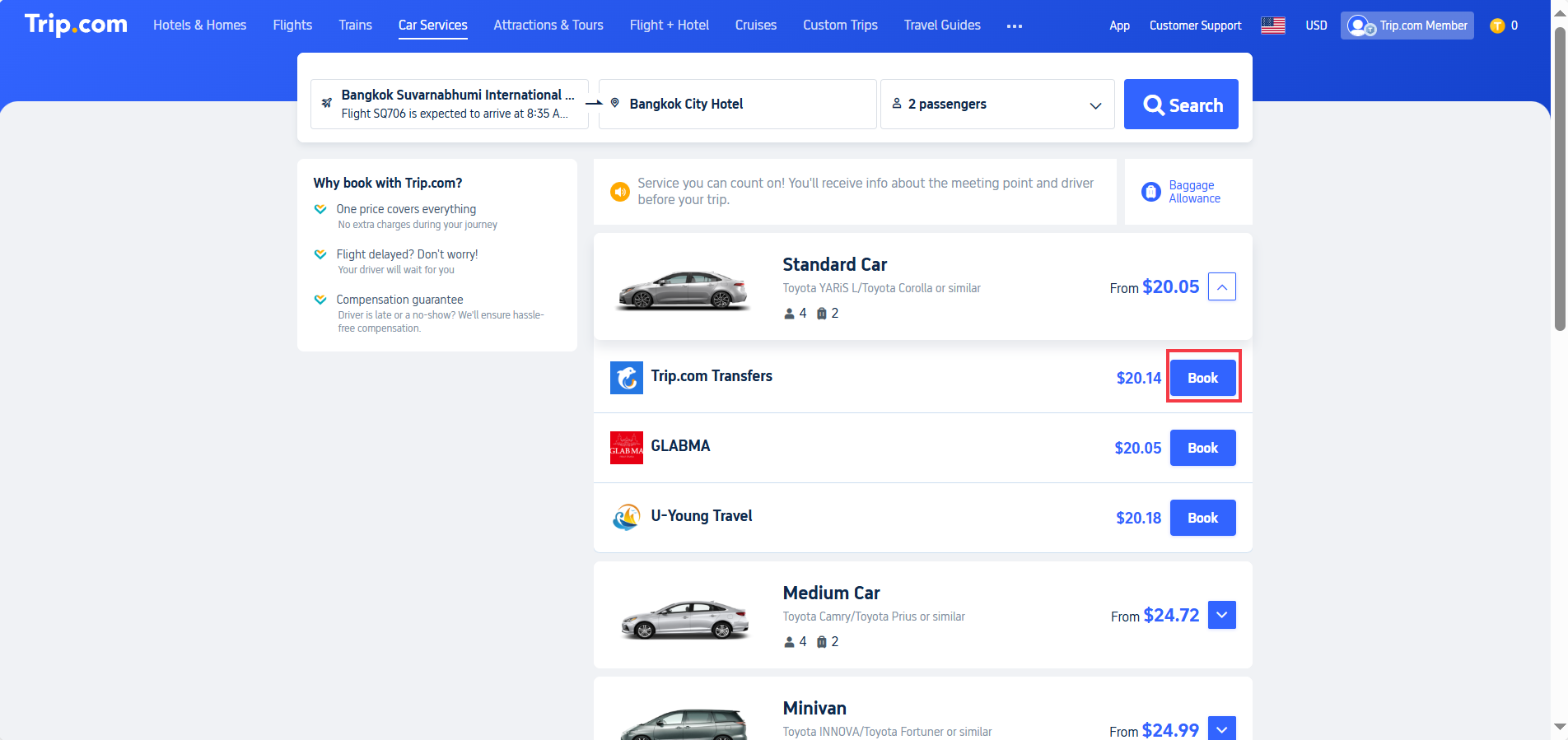
Step 4: Confirm Booking & Payment
Review the booking details on the final page:
- Enter contact information (ensure it’s correct for driver communication).
- Apply a promo code (if available) for discounts.
- Click “Continue to Pay” to complete your booking.
On Trip.com apps:
Step 1: Download Trip.com app & select 'airport transfer'
Step 2: Claim Airport Transfer Promo Code
Step 3: After choosing the right car, enter promo code in the payment page
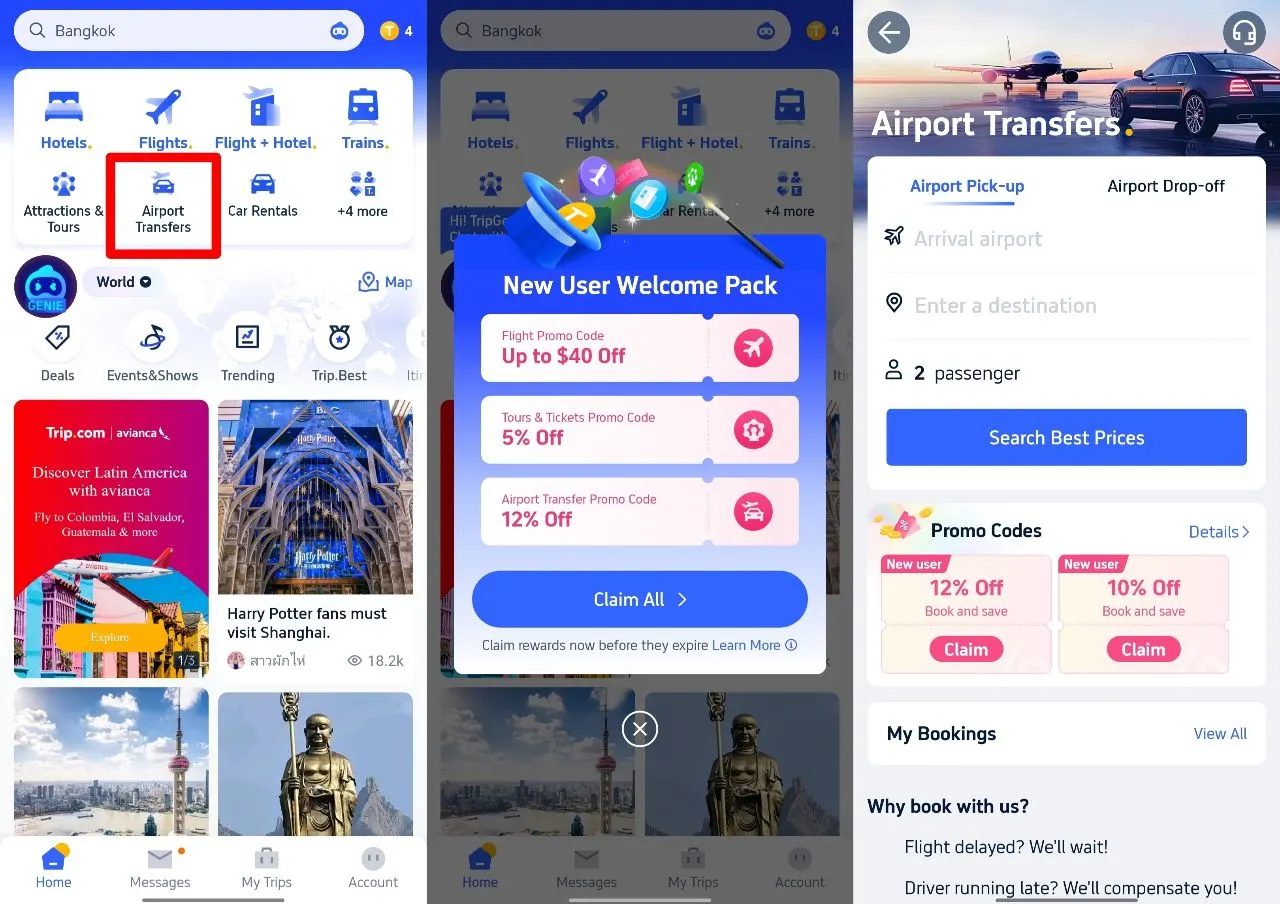
Trip.com Airport Transfers Cancellation Policy

Source from Unsplash
- Free Cancellation: Until 23:59 on the day before the date of use.
- Late Cancellation: Cancellations made on or after the date of use will incur a 100% fee.
Please note: If a discount was applied, the cancellation fee is calculated based on the original price (before the discount) but will not exceed the amount you actually paid. Partial refunds are not available.
How to Track Your Trip.com Airport Transfer Driver

Pre-Arrival:
Receive driver contact + license plate via email/app 24h before pickup.
At the Airport:
- Open Trip.com app → "My Orders" → Live driver GPS tracking.
- No signal? Head to the designated meeting point (e.g., "Arrivals Level, Door 2").
Trip.com Airport Transfer - Baggage Allowance & Luggage Rules
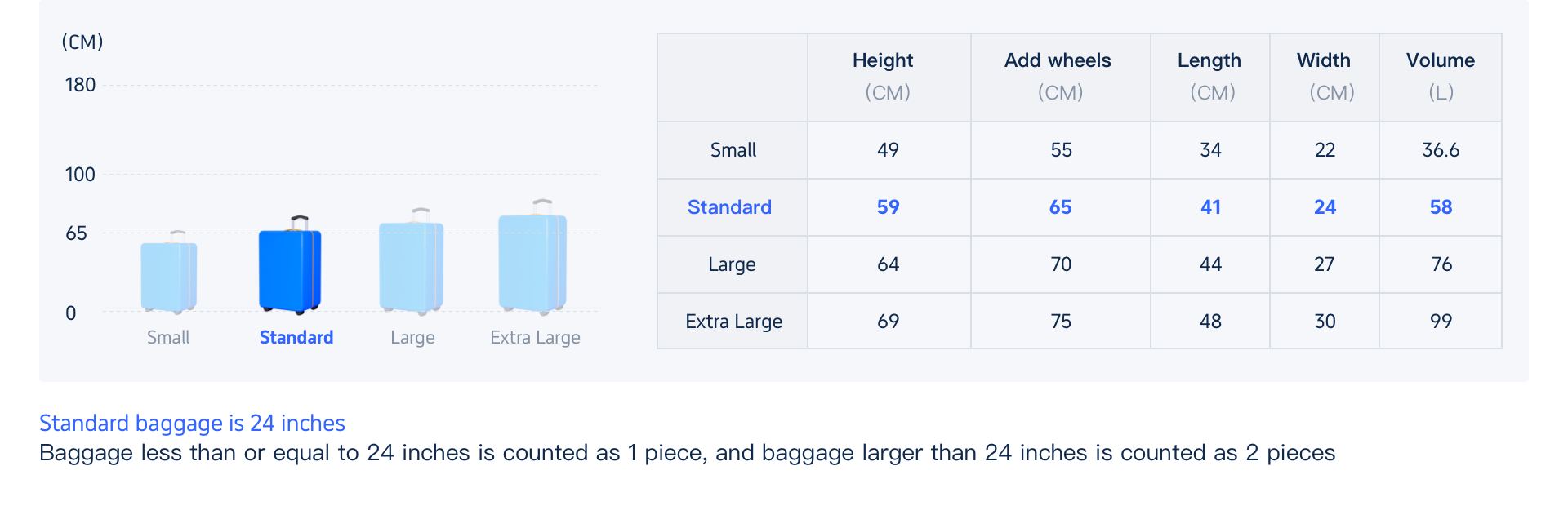
1. Luggage Size Rules
- Standard Allowance:
- Bags 24 inches (61 cm) or smaller = Count as 1 piece
- Bags larger than 24 inches = Count as 2 pieces
- Why? Larger bags take up more space, so they’re counted double to ensure everyone’s comfort.
2. Can Luggage Be Placed on Seats?
- Small Items Only: Handbags, backpacks, or briefcases can go on seats.
- Suitcases Must Stay in the Trunk: For safety reasons, rolling luggage cannot be placed on seats—they must fit in the vehicle’s trunk or cargo area.
3. What If My Luggage Exceeds the Limit?
- Check with the Supplier First: Some drivers may accommodate slightly extra luggage if space allows.
- Upgrade Your Vehicle: If you have a lot of bags, book a larger car (e.g., an SUV or minivan) or even a second vehicle to avoid issues.
- Avoid Last-Minute Surprises: Measure your bags before booking to ensure they fit the car type you select.
4. Can Too Much Luggage Disrupt My Trip?
- Yes! Overpacking can cause problems:
- Infants/Children Count as Passengers: Even if they’re on your lap, they reduce available luggage space.
- Drivers Can Refuse Service: If your group or luggage exceeds the car’s capacity, the driver may not be able to take you—book the right size upfront!
Trip.com Airport Transfer vs. Taxis/Rideshares vs. Car Rentals: Which Is Best?

Source from Unsplash
Feature | Trip.com Airport Transfer | Taxis / Rideshares (Uber, Grab) | Car Rental |
Best Suited For | Travelers prioritizing ease, families with lots of luggage, first-time visitors, groups. | Solo travelers, couples, those comfortable with apps, short trips. | Travelers who plan to explore extensively, road trips, families needing a car for their entire stay. |
Booking & Convenience | Booked in advance with your flight/hotel. Driver meets you at arrivals. No haggling. | On-demand. Book via app upon arrival. May need to find a pickup spot. | Pre-book or on-site. Must travel from terminal to rental desk, complete paperwork, and navigate yourself. |
Reliability | High. Driver is pre-arranged. Risk is if your flight is severely delayed. | Moderate. Dependent on driver availability, especially during busy periods or in remote areas. | High, once you have the car. Delays can occur at the rental counter. |
Strat Your Travel with Trip.com!
Trip.com is a global online travel agency that provides round-the-clock customer service in multiple languages. It offers convenient booking options for flights, hotels, and activities. As a Platinum or Diamond Member of Trip.com, you can enjoy benefits such as free airport VIP lounge access, the opportunity to earn more Trip Coins, and greater savings on hotel bookings. Start your travel adventure with Trip.com today!
FAQs about Trip.com Airport Transfer
How do I apply a Trip.com airport transfer promo code?
During checkout, enter your promo code in the “Use Coupon” field before payment.Can I cancel my booking?
Yes — most transfers allow free cancellation up to 24 hours before pickup.Does Trip.com monitor flight delays?
Yes. Drivers automatically track flight times to adjust pickups.Are transfers available 24/7?
Yes, Trip.com offers round-the-clock service at most major airports.



 1426 booked
1426 booked









