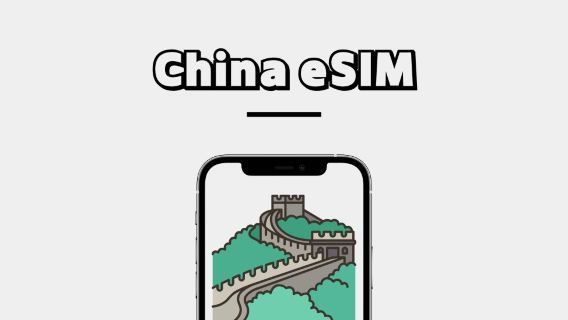Do you want to have a thorough understanding of the installation, functions and usage tips of the latest Amap? In this article, Trip.com will offer the most comprehensive guide to Amap, covering everything from download and registration tutorials, function introductions, to usage tips, helping you understand how to use Amap all at once!
Amap | Basic Introduction

Amap is a professional navigation and map service application that delivers a convenient and precise travel experience through real-time traffic updates, intelligent route planning, and multi-mode transportation guidance.
🔹 Multi-Platform Compatibility
Compatible with iOS, Android, in-car navigation systems, and even integrated with smartwatches and IoT devices for a seamless cross-platform experience.
🔹 Core Advantages
- Real-time traffic monitoring
- AI voice assistant
- 3D live-view navigation
- Personalized route recommendations based on user habits
🔹 Enhanced User Convenience
- Offline map downloads
- High-precision positioning technology
- Parking availability information
🔹 2025 Latest Upgrades
- AI-powered navigation enhancements
- Augmented Reality (AR) route guidance
- Improved EV charging station location search
How to Install Amap App?

- Download from the App Store: Open the App Store or Google Play, search for "Amap" (高德地图), then tap to download and install the app.
- Registration and Login: After installation, open the app and register or log in using a mainland China mobile number. Complete the identity verification process. Unfortunately, a Chinese mobile number is currently required to register and access all features of Amap.
- Set Personal Preferences & Frequent Locations: Go to the "Personal Center" to add frequently visited addresses like "Home" or "Work". Customize navigation voice guidance and travel modes 🚗.
- Enable Location Permissions & Map Settings: Navigate to your phone’s Settings → Privacy → Location Services, and allow Amap to use GPS for accurate positioning.
- Connect to Car Devices & Other Apps: Connect to your car’s system via Bluetooth, CarPlay, or Android Auto for a seamless navigation experience.
Amap Main Functions Introduction

Source from Unsplash
Feature | Description |
Real-Time Navigation & Traffic Prediction | Provides real-time traffic updates and intelligently plans the fastest congestion-avoiding routes, helping you easily bypass traffic jams. |
Voice Navigation & Smart Assistant | Features built-in intelligent voice navigation with selectable voice styles and supports voice commands for hands-free operation while driving. |
Indoor Navigation & Offline Maps | Provides indoor navigation for malls and airports, with downloadable offline maps for reliable navigation without internet connection. |
Parking & Gas Station Information | Enables quick searches for nearby parking lots, gas stations, and EV charging stations, displaying real-time pricing and availability. |
Map Marking & Personalized Maps | Allows users to bookmark frequent locations, add notes, and create personalized maps for enhanced navigation efficiency. |
Amap | eSIM& Network Card in Chinese mainland
✅Need reliable data for Map App in China? You can't miss these high-speed SIM/eSIM plans.
How to Use Amap in China?

Step-by-Step Detailed Guide:
How to Use Aamp | Download the App
Compatible with both iOS and Android. Search for "Amap" or "Gaode Map" in your app store.
How to Use Aamp | Switch the Language:
The default interface is in Chinese. You can change it to English in the settings, making it convenient for international travelers.
How to Use Aamp | Enable Location Services:
Allow GPS access to enable real-time navigation.
How to Use Aamp | Search for Your Destination:
Enter an address, landmark, or station name. Amap supports Pinyin input, so even if you don’t know Chinese characters, you can use it easily.
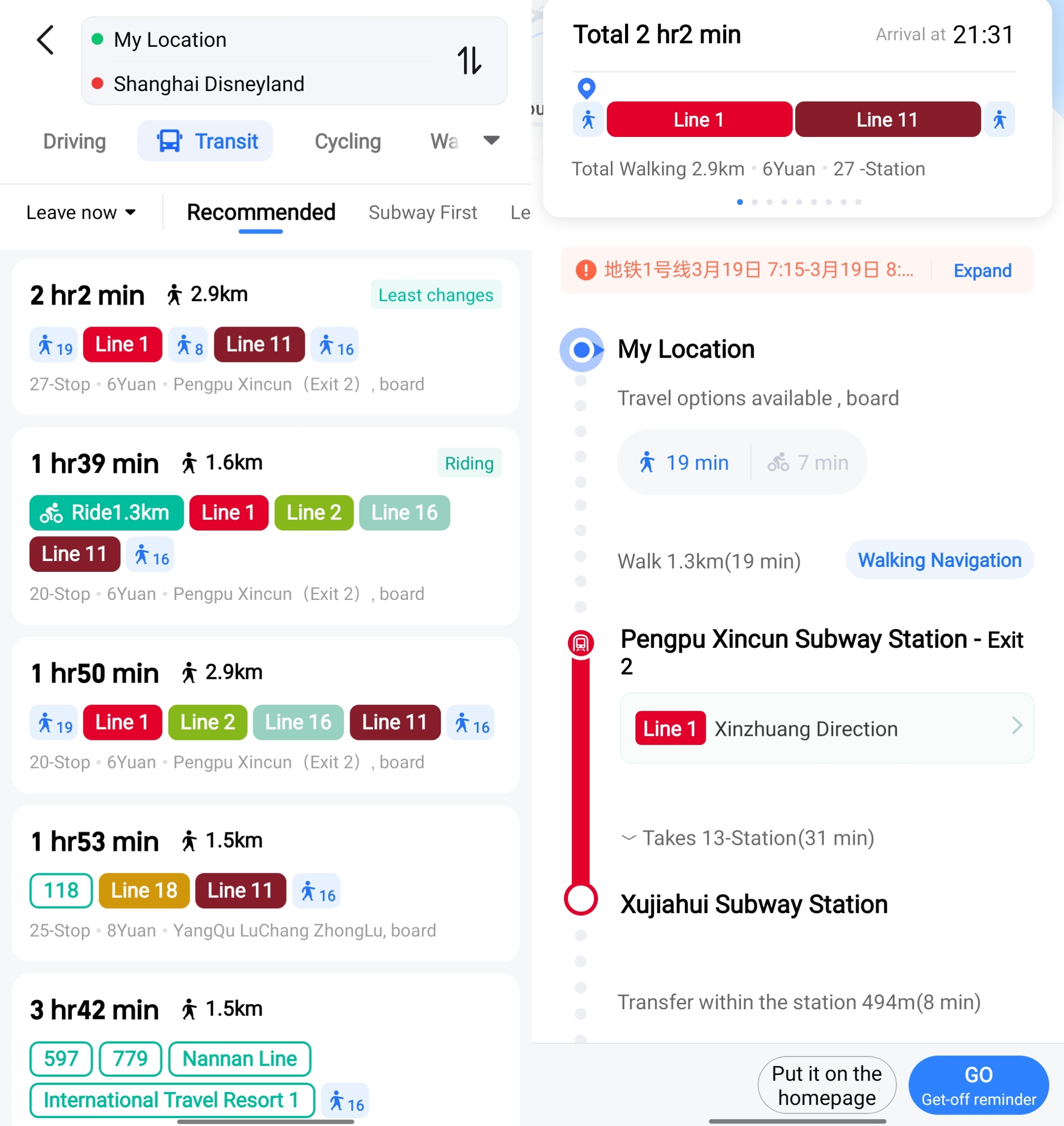
How to Use Aamp | Select Travel Mode:
Supports routes for walking, driving, public transport, cycling, and ride-hailing.
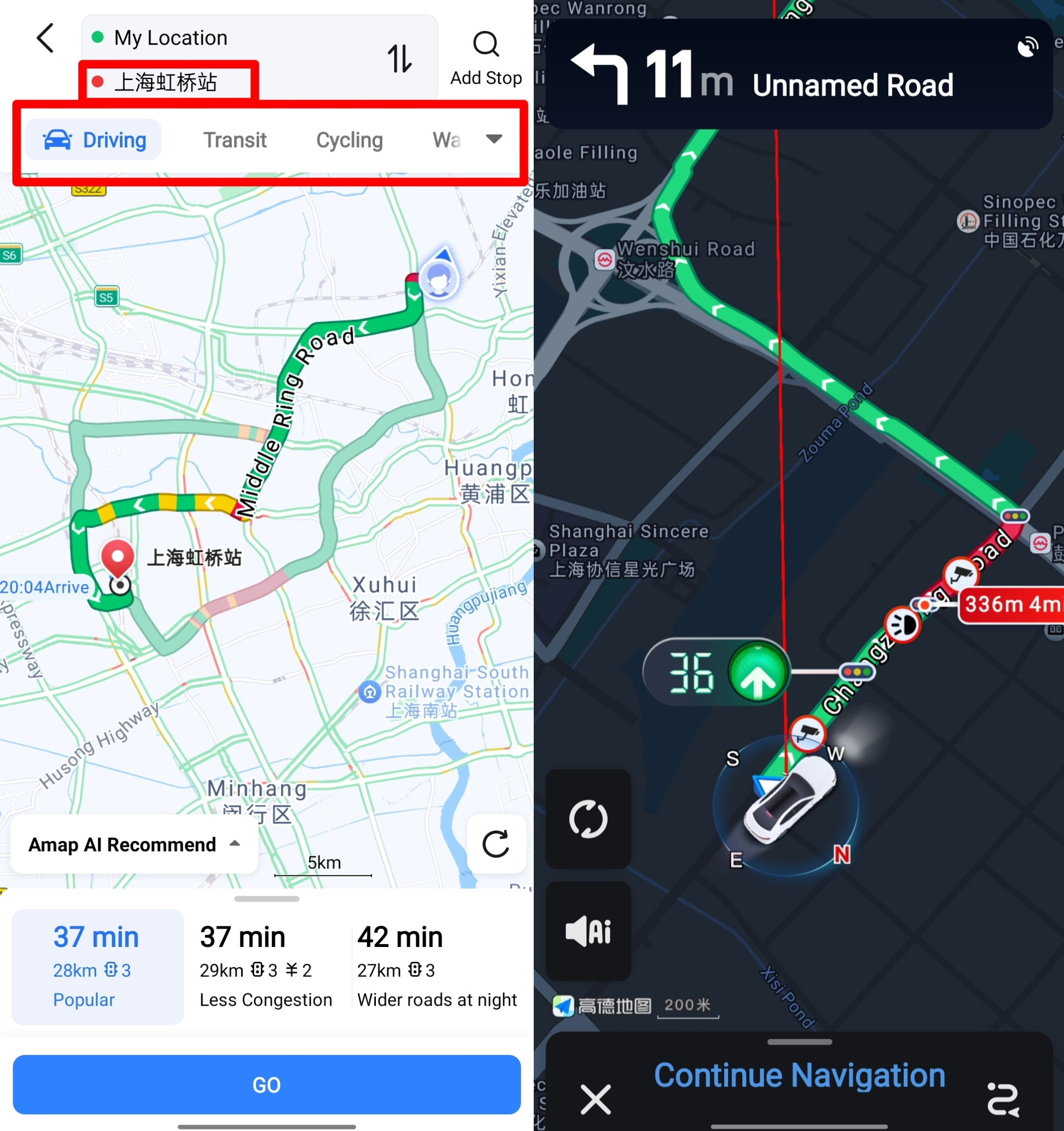
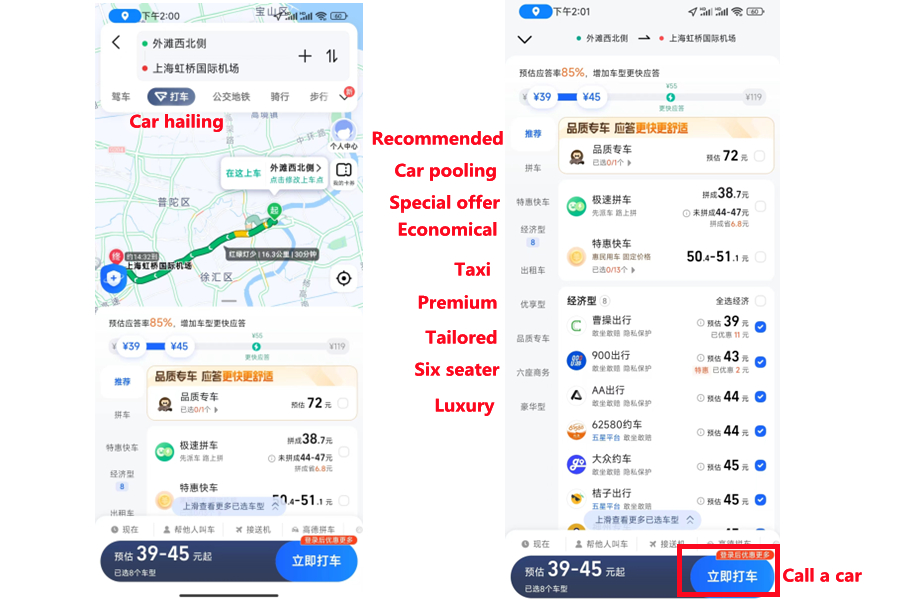
How to Use Aamp | Follow Real-Time Navigation:
The system will update routes, delays, and alternative options in real-time based on traffic conditions.
💡 Tip: If using a local SIM card or roaming, download offline maps in advance to avoid high data usage.
How to Use Aamp | How to Use Offline Maps:
Go to "My" > "Offline Maps"
Download the map for your city (e.g., Beijing, Shanghai)
Enable "Auto-Update" to refresh data weekly
Is Amap Safe for Foreign Tourists?

Source from Pandaily
Very safe. Malaysian tourists can use it with confidence, but please note:
- No sensitive information required: It can be used without a Chinese ID card or mobile phone number, but a local SIM card is more convenient for real-time navigation.
- Privacy protection: Consistent with general GPS applications, no additional personal information needs to be entered.
- Payment methods: Taking a taxi may require Alipay or wechat Pay. It is recommended to prepare a backup plan or cash.
China Map Apps Compared: Baidu Map vs. Amap
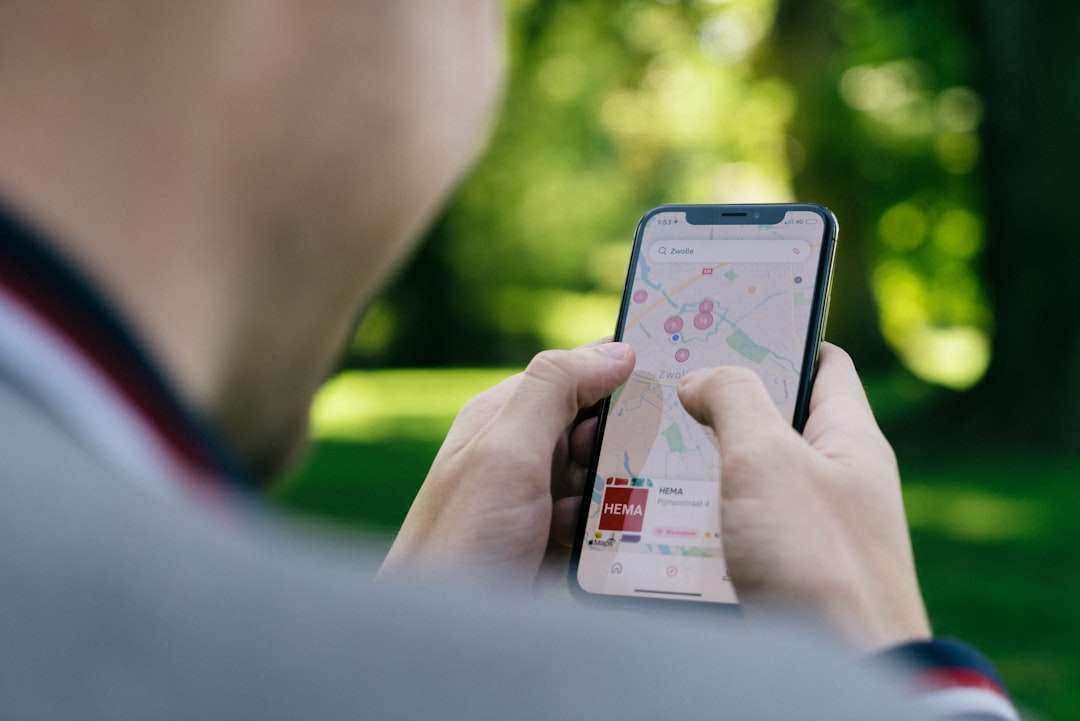
Source from Unsplash
Amap or Baidu Map are commonly used Map tools by Chinese people. They are used for navigation and route planning when walking, cycling, taking buses or subways, and can also set arrival reminders. They are similar to Google Map, but in China, Amap and Baidu Map are more accurate and don't need vpn.
Baidu Map vs. Amap | When to Use Which
Scenario | Recommended App | Key Reason |
Public Transit Commute | Amap | Real-time bus tracking + payment integration |
Driving Commute | Baidu | Smart driving-restriction handling |
Long-Distance Drives | Amap | Accurate ETAs + service area data |
Self-Guided Tourism | Amap | Detailed digital guide maps |
Guided Group Tours | Baidu | AI auto-narration + optimized routes |
Checking Destination Layout | Baidu | Only reliable street view |
Car Infotainment Ecosystem | Amap | Seamless phone-car destination sync |
China's Hotel Recommendation
Register FREE on Trip.com & save up to 8% instantly on hotels. Book before they're gone! ✅
FAQs about Amap
What is AMAP in China?
Meet Amap (also known as Gaode Map)! It's one of China's most popular and reliable navigation apps. It's similar to Google Maps but designed specifically for local roads, traffic, and services.Is there an English version of AMAP?
Yes, AMap (also known as Gaode Maps) now has an English version with English interface and voice navigation for international users. Users can change the language in the app's settings by going to the "Profile" or "Me" icon, tapping the settings cog, then "General," and finally "Language Settings". Some features, like ride-hailing, may not function correctly in the English version, and some places may still show both English and Chinese names.Is Amap or Baidu better?
Amap and Baidu Maps are the two leading map apps in China, with Amap often preferred by tourists for its English interface and cleaner layout, while Baidu Maps has a larger local user base and more social features and local reviews. For driving navigation, Amap is generally considered more accurate, but both are accurate for general public transit, walking, and cycling directions.





 460657 booked
460657 booked