
Looking to rent a car? Trip.com Car Rental makes it super easy! You can compare prices from top rental companies like Hertz, Avis, Enterprise, Budget, and Sixt all in one place, usually getting better deals than booking directly. Plus, new users get 8% off their first rental! You can pick up your car in one city and drop it off in another - perfect for road trips.
Trip.com Car Rental Promo Code: Save 8% Today!
In addition to selling air tickets, hotels and tickets, Trip.com also has a car rental service platform that can recommend various car rental options based on your destination, the number of travelers and budget. Whether it's a short trip or a long-distance cross-county or cross-city move, you can find cost-effective and reliable solutions.
From now on, you can enjoy an 8% discount on car rentals on Trip.com
New to Trip.com? Grab 8% off your first car rental and hit the road for less - it's a way of saying welcome to Trip.com family!
Why Choose Trip.com Car Rental

Source from Unsplash
Trip.com Car Rental | Global Support for International Travelers
Trip.com's car rental service spans over 100 countries and regions, including popular destinations such as Japan, South Korea, Thailand, the UK, and the USA. Both the website and mobile app support multiple language interfaces, allowing users to complete bookings comfortably in their preferred language—no need to worry about language barriers.
Whether planning ahead or making last-minute changes to your itinerary, users can easily search, modify, or cancel orders on the platform at any time, offering full flexibility to manage your travel plans.
Trip.com Car Rental | Flexible Pick-Up and Drop-Off
Trip.com offers pick-up and drop-off at different locations across its global network of rental offices. Even if your journey spans multiple cities, there’s no need to return the vehicle to the original pick-up point—saving you both time and hassle.
Trip.com Car Rental | Top Car Rental Partners You Can Trust

Trip.com collaborates with well-known international rental companies such as Avis, Budget, Hertz, and Sixt, alongside trusted local suppliers. This ensures vehicle reliability and transparent transactions, so you can rent with confidence and peace of mind.
Trip.com Car Rental | Diverse Vehicle Options
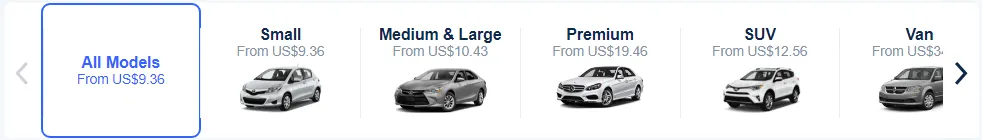
From economy cars and luxury sedans to 7-seater minivans, SUVs, and electric vehicles, Trip.com offers a wide selection of models to suit every type of trip—whether it's a couples' getaway or a multi-generational family vacation. Additional extras such as infant car seats and GPS devices are also available with many rentals, catering to the varied needs of all travelers.
Trip.com Car Rental | Most Bookings Come with Free Cancellation
The majority of vehicle types can be cancelled free of charge with a full refund, provided the cancellation is made within the specified period before pick-up. This allows travelers to adjust their plans flexibly without incurring extra costs. Do note that cancellation policies may vary by rental supplier, so we recommend reviewing the terms before booking.
Trip.com Car Rental | 24/7 Multilingual Customer Support
Trip.com provides round-the-clock customer service, 365 days a year, with support in over 40 languages—including Chinese, English, Japanese, Korean, and Thai. Whenever you encounter an issue with your rental, simply contact our support team for prompt assistance and a smoother travel experience.
What Documents to Prepare for Trip.com Car Rental
To ensure a smooth vehicle delivery process, please remember to prepare the following documents before departure (the required documents for car rental may vary slightly in different countries and regions)
- Copy of the car rental voucher: Please print or prepare an electronic version as a confirmation certificate when picking up the car.
- Valid driver's license: The main driver must hold a valid driver's license and usually has at least one year of driving experience. If the driver's license is not in the local language, please provide a compliant translation document or an international driver's license at the same time.
- Credit card: The driver's credit card must have sufficient credit limit. The car rental company will freeze the deposit in advance when picking up the car.
- Valid identification documents with photos: such as passports or other locally recognized documents, used for identity verification.
Trip.com Car Rental Process
Step 1: Go to the car rental page of Trip.com, enter the rental location, date and the driver's age, and then click Search
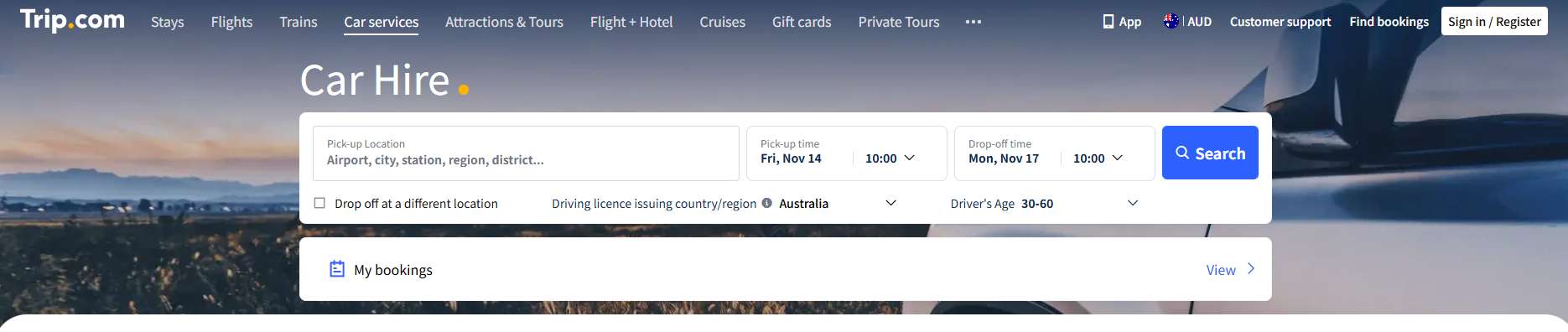
Step 2: Filter the car models as needed, such as the number of passengers, price, rental company, payment method, etc
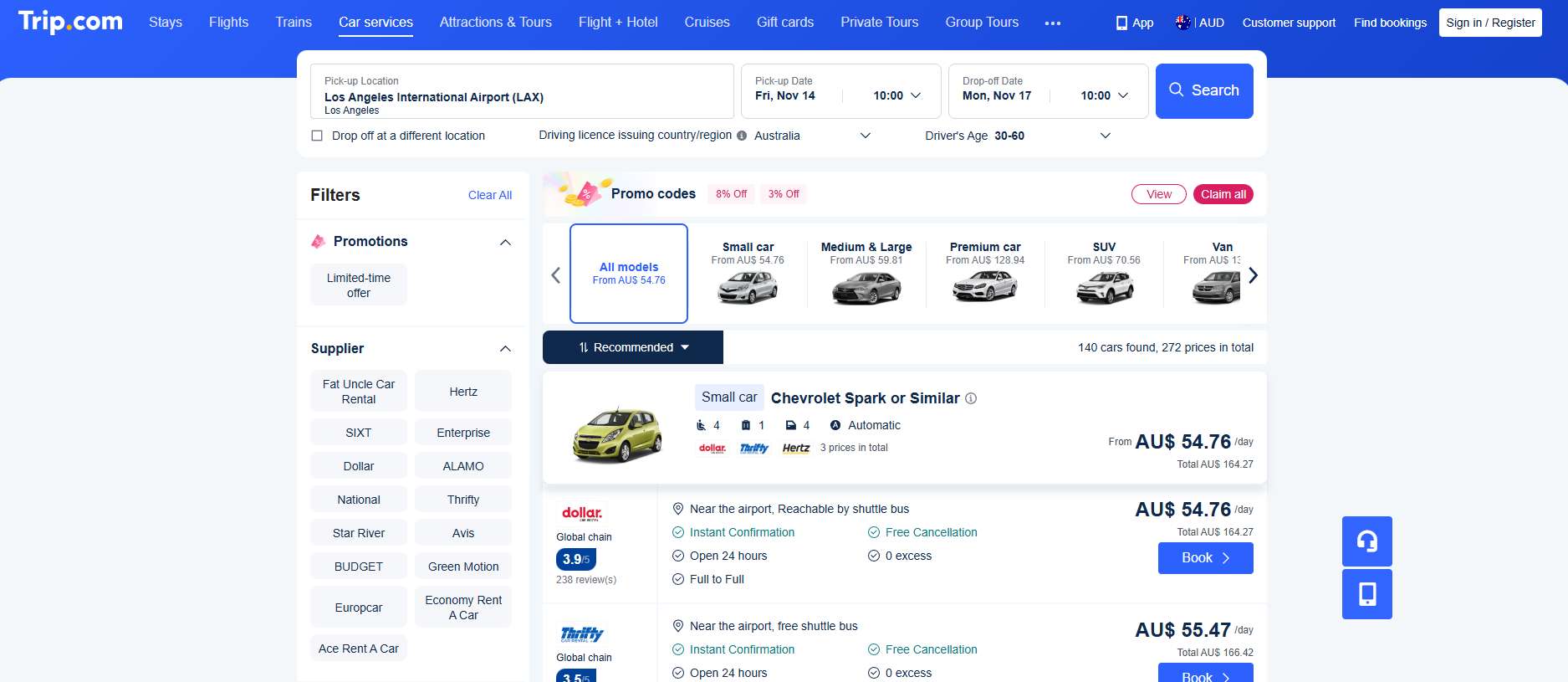
Step 3: Check the vehicle details, the rental store and the charging details. After confirming that there are no errors, click "Book"
Step 4: Choose whether to purchase additional insurance, GPS or child safety equipment
Step 5: Fill in the driver's information. It is recommended to use a common email address to receive the certificate
Step 6: Enter the discount code, select the payment method, and complete the reservation
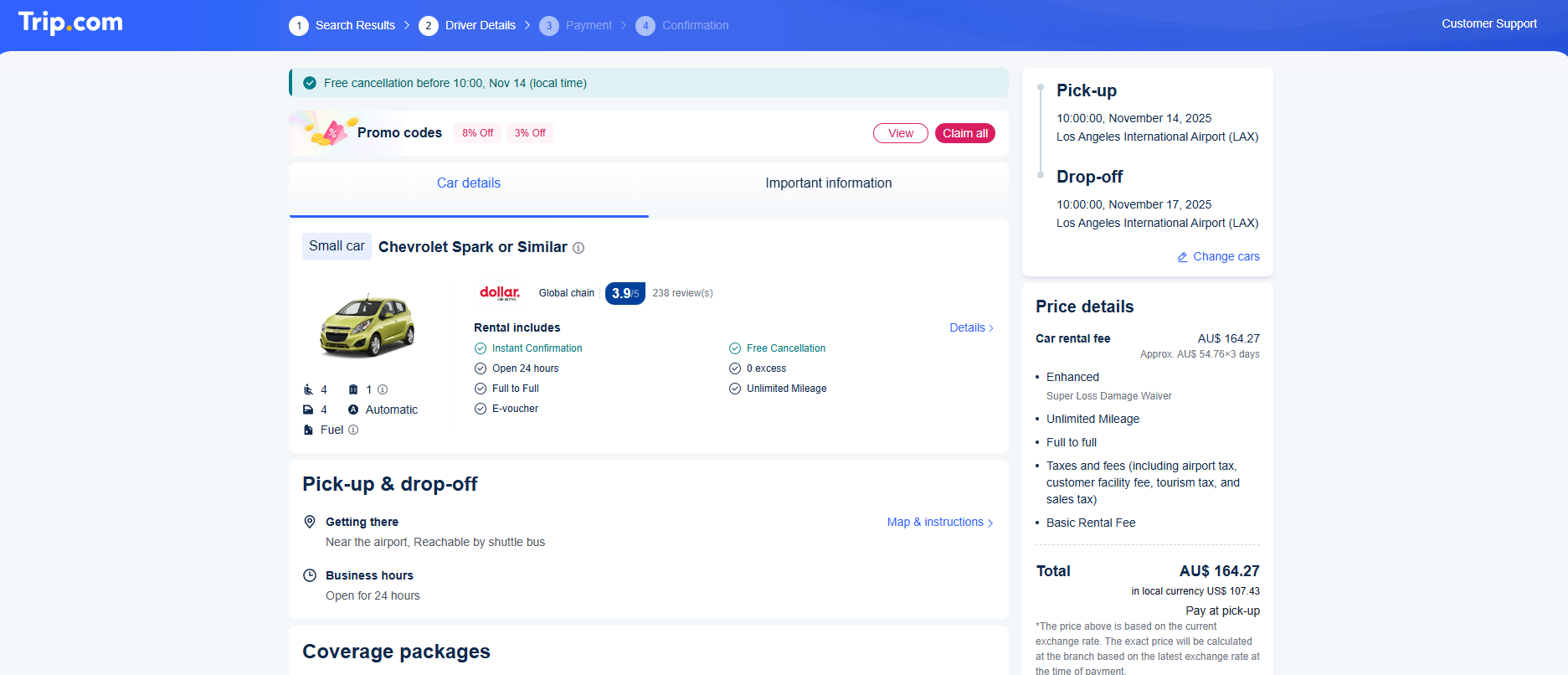
Step 7: After a successful reservation, the system will immediately send the confirmation voucher to the email
How to Pick Up Your Rental Car on Trip.com

Trip.com Car Rental | Getting Ready for Pick-Up
Before you go, make sure you have your Trip.com voucher (on your phone or printed), your valid driver's license, the credit card from the booking, and your passport or ID. Having these ready will get you on the road faster.
Trip.com Car Rental| At the Rental Desk
Just hand over your documents at the partner desk (like Hertz or Avis). The agent will handle the paperwork and place a temporary hold on your card for the security deposit. Remember, the person who made the booking must be there to collect the car.
Trip.com Car Rental | Inspecting Your Car
This is the most important step—don't rush it! Walk around the car with the agent and point out any scratches or dents, ensuring they are marked on the rental form. It's a great idea to take your own photos or a quick video for your records before you drive off.
Trip.com Car Return Process

When returning the vehicle, please arrive at the designated location on time. If you use the self-service return service, it is recommended that you take photos to record the vehicle's condition and the return time for future verification. It is recommended to check the following points:
- On-time vehicle delivery: Additional charges may apply for late delivery
- Fill up the fuel tank: According to the terms, the fuel tank should be filled up before returning the vehicle
- Keep the vehicle clean: Ensure there is no damage or abnormality on the vehicle body or inside the cabin
Do I Need Rental Car Insurance?

Trip.com Car Rental | What's Included?
Basic liability insurance is included, but U.S. minimums are often too low for serious accidents.
Trip.com Car Rental | Your Own Coverage
- Personal Auto Insurance: May cover rentals, but a claim could raise your future rates.
- Credit Cards: Often cover damage to the rental car, but not third-party liability.
Trip.com Car Rental | Why Buy Extra?
- Consider it for peace of mind, especially if you:
- Want simple, hassle-free claims.
- Want to avoid high deductibles.
- Don't have your own car insurance.
Pro Tip: Trip.com's insurance packages are 20-30% cheaper than at the rental counter. Book online to save time and money!
FAQs about Trip.com Car Rental
What should be checked when picking up the car for Trip.com car rental?
Before picking up the car, be sure to carefully check its condition to protect your rights and interests. It is recommended to check the following key points: whether the vehicle can start normally, whether the headlights, indicator lights and wiper functions are normal, whether the fuel gauge shows full fuel (if stipulated in the contract), whether there are scratches or obvious damages on the body, and whether the condition of the windshield and tires is good. If any problems are found, please notify the car rental company immediately and take photos as evidence to avoid disputes when returning the car.Can I return the rental car from Trip.com in a different location?
Sure! Trip.com offers the "Pick up your car at location One and return it at location B" service for most locations, making it particularly suitable for inter-city or one-way trips. However, it should be noted that returning the car in a different location may incur additional charges. It is recommended to check the fee differences of each plan in advance when making a reservation.Must I pay for Trip.com car rental by credit card?
Yes, when renting a car through Trip.com, the main driver needs to pay by credit card and the deposit will be frozen by advance payment when picking up the car. This is the standard practice of most international car rental companies to ensure that any damage or delay during the rental period can be covered.


 NO.1
NO.1













