to Bangkok
to Manila
to Shanghai
to Tokyo
to Seoul
See All Flights
Trip.com Phone Number Access
Trip.com offers 24/7 call service for 40 countries and regions. Click the button below to learn more!
See All Attractions
Benefits of Trip.com Call Service
- Personalized Customer Service: Trip.com provides direct, personalized support by allowing customers to speak with a representative who can address specific concerns. .
- 24/7 Availability: Trip.com call service is available 24/7, ensuring you can access customer service at any given time.
- Multilingual Support: With support available in 40 languages, Trip.com ensures customers from different regions can communicate their concerns effectively and seek the necessary support.
Step 1: Enter the Trip.com App to Find Trip.com Phone Number
Log in to your Trip.com account on your mobile phone and go to "Account" section. Then click on the "Customer Support" button to proceed.
Step 2: Enter Trip.com Customer Service Page
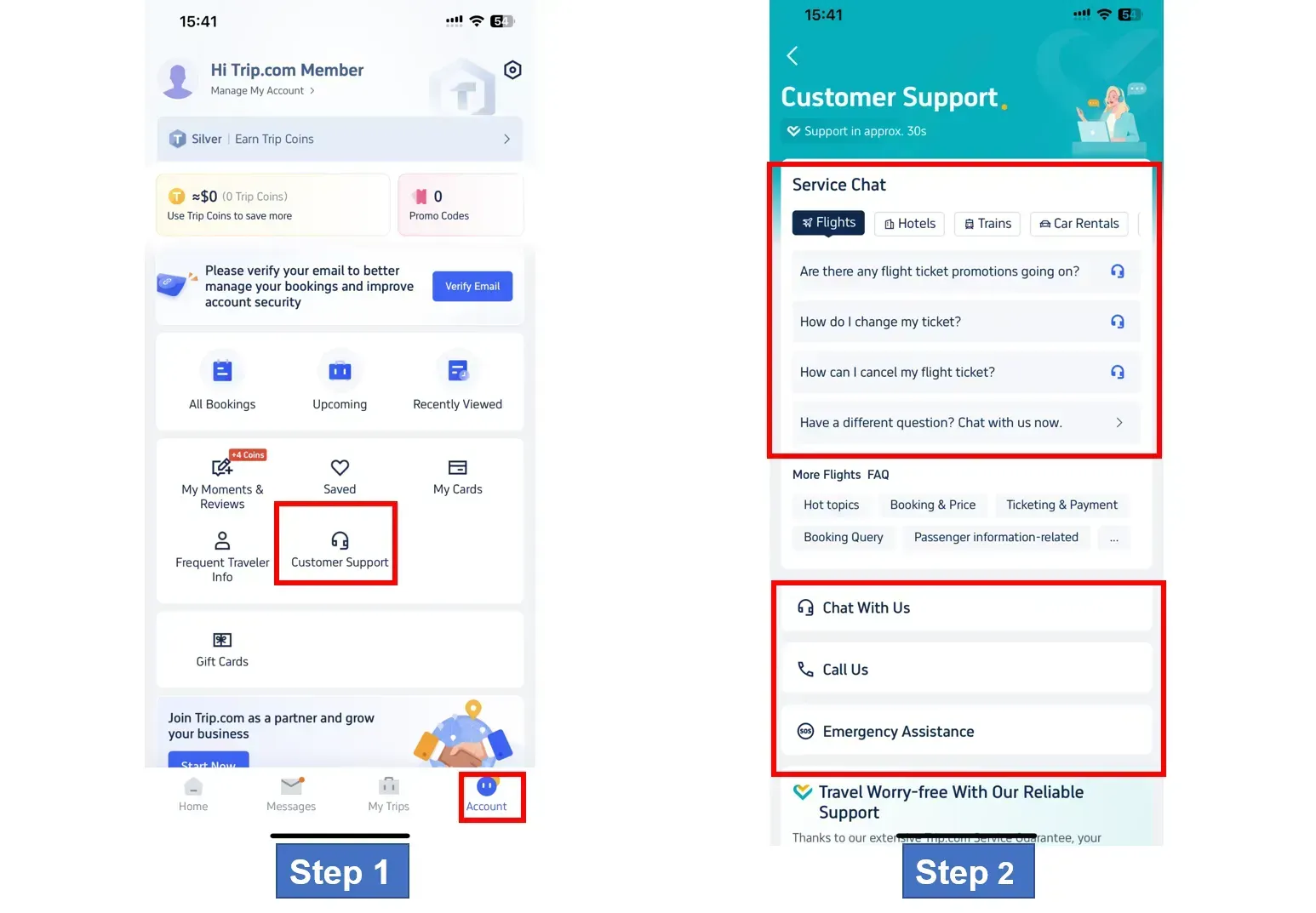
Step 3: Choose Trip.com Call Service to Find Trip.com Phone Number
To use the call service, click on "Call Us." This will take you to the Trip.com phone number page, where you can choose between an Internet call or a Global call, depending on your preference.
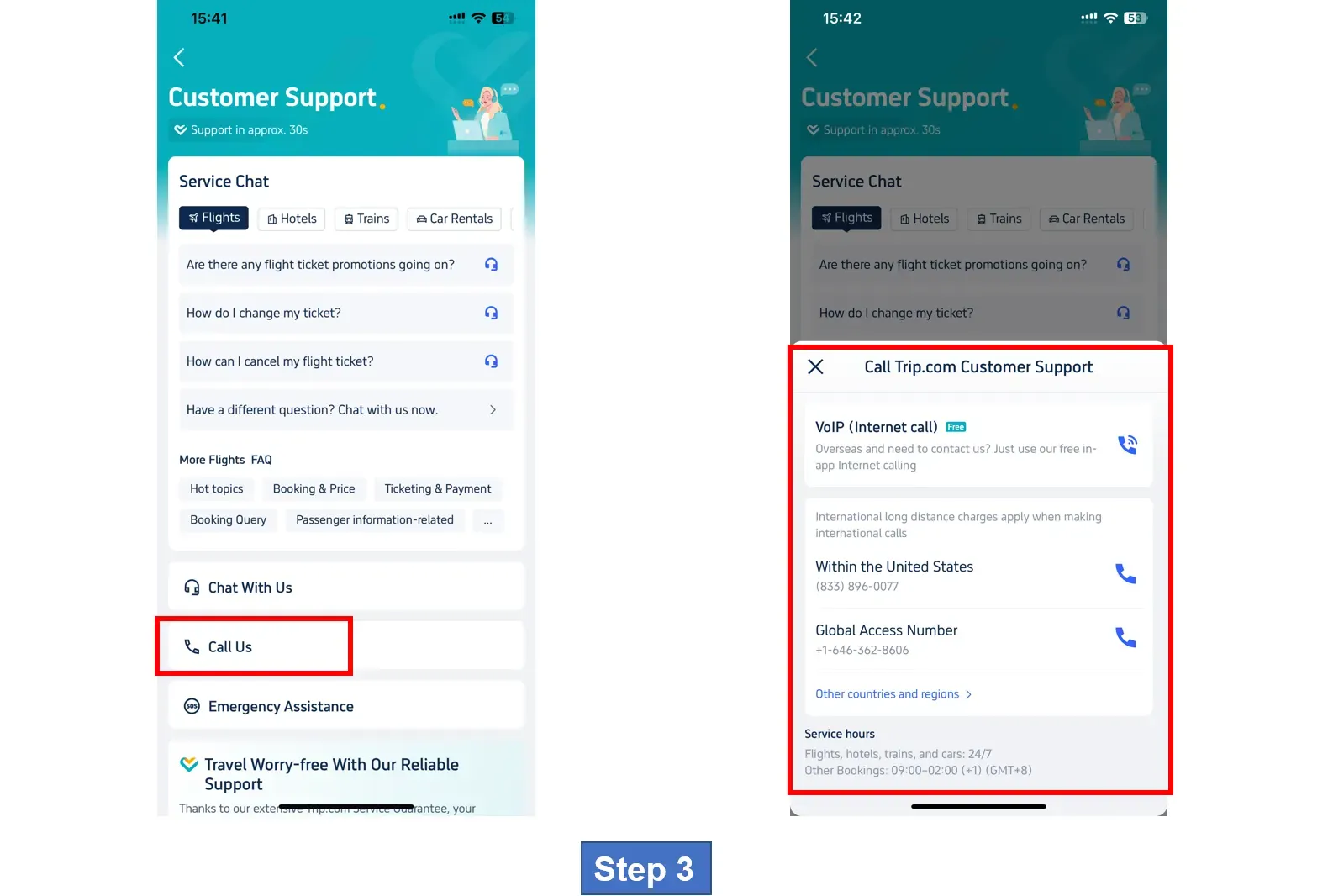
Step 4: Find Trip.com Phone Number of Other Countries & Regions
If you need a phone number for a specific country or region, click on "Other countries and regions" to view the detailed list.
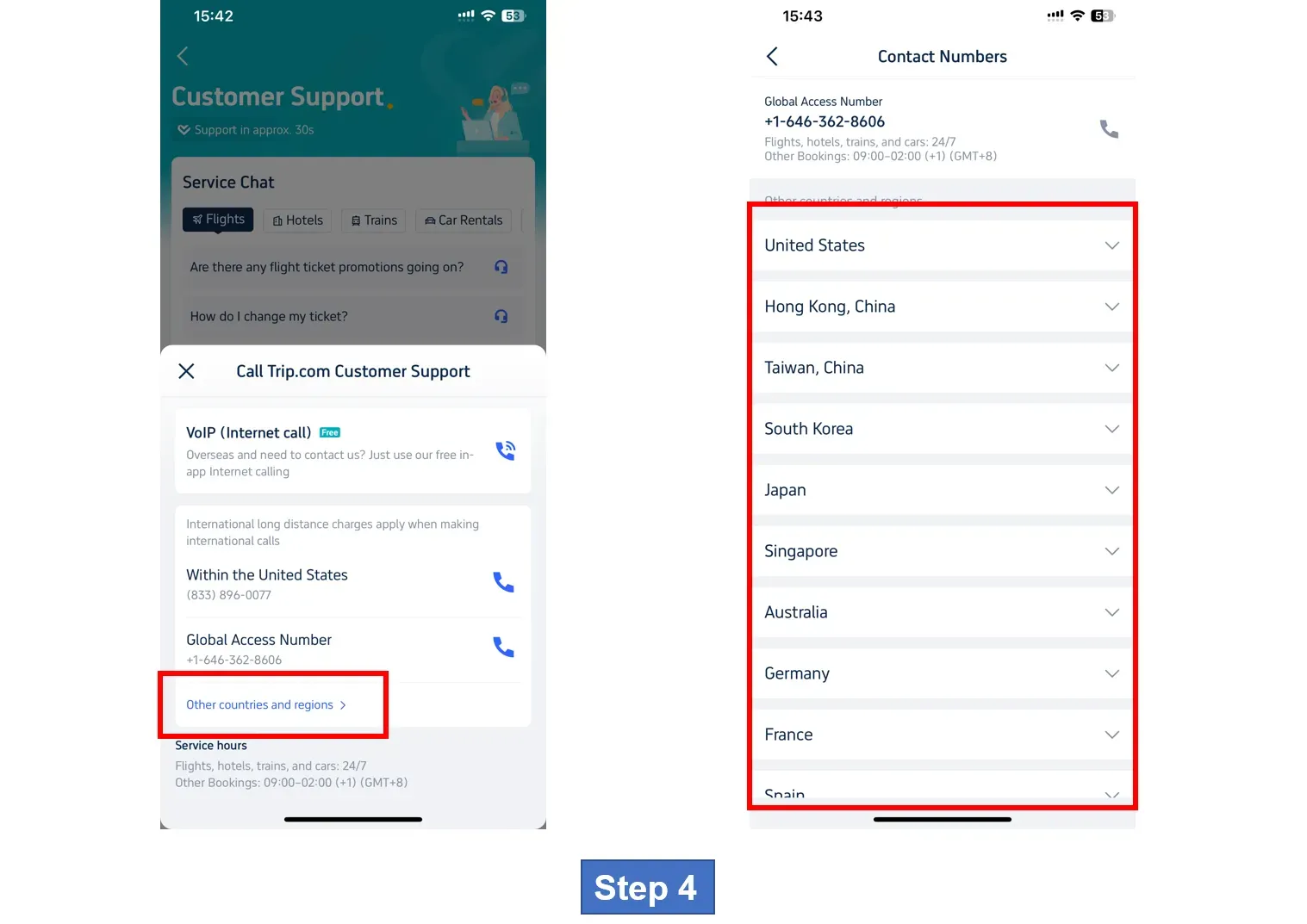
*The screenshots are only for reference.
Bali
Shanghai
Hong Kong
Tokyo
Seoul
See All Hotels



 1426 booked
1426 booked









