
4 Ways of Check-In
In simple terms, check-in is the process you go through to board your flight. It includes receiving your boarding pass, checking any baggage, and getting assigned a seat.
Here are the four main ways you can check in for a flight:
| Check-In Method | Details |
| At the Airline Counter | You may need to wait in line. |
| At a Check-In Machine at the Airport | Available only for e-tickets and only at some airports. |
| Using Trip.com’s Smart Check-In | 1. Choose your flight and add Smart Check-In by entering passenger details. 2. Go to the booking details, then select the check-in and seat selection option. |
| On the Airline’s Website | If you don’t have checked baggage for the day of your flight, you can go directly to security with your online boarding pass. |
Important Notes: For international flights, most airlines (including low-cost carriers) require the airline booking code (PNR) during check-in. You can find the PNR in your booking details by selecting the airline’s booking code and e-ticket number on the Trip.com website or app.
What Is Trip.com Smart Check-In?

Trip.com Smart Check-In lets you check in for their flights directly from the Trip.com app before they arrive at the airport.
This saves time by allowing you to skip the usual airport check-in lines and have your boarding pass ready on your phone.
To use Smart Check-In, log in to the Trip.com app, go to "Upcoming" to find your flight booking, and follow the steps for checking in and selecting your seat.
For a detailed step-by-step guide on how to check in, please see the infor below.
💖If you're curious about how to stay connected fast abroad, check Global eSIM, Wifi and SIM card!
How to Check In on Trip.com
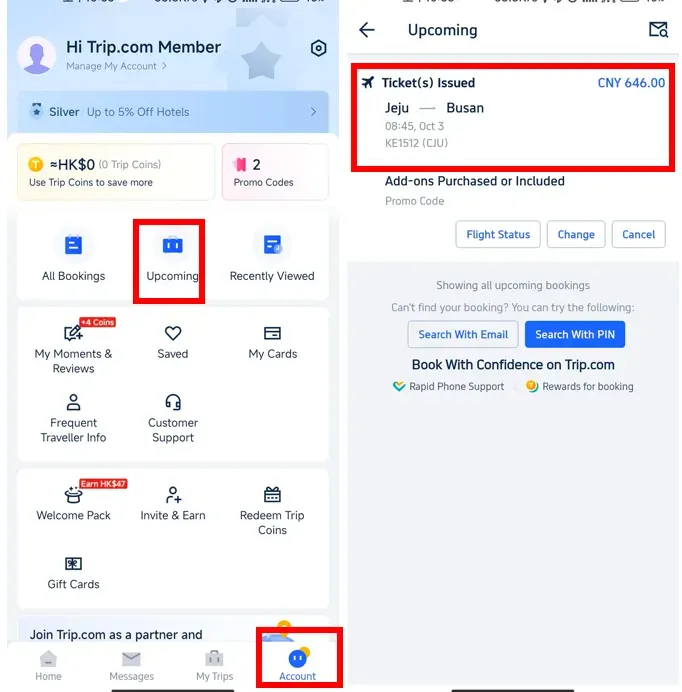
Step 1: Access the Trip.com App for Flight Check-In
Log into your Trip.com account, go to "Upcoming" to locate your flight booking, and select it to start the smart check-in process.
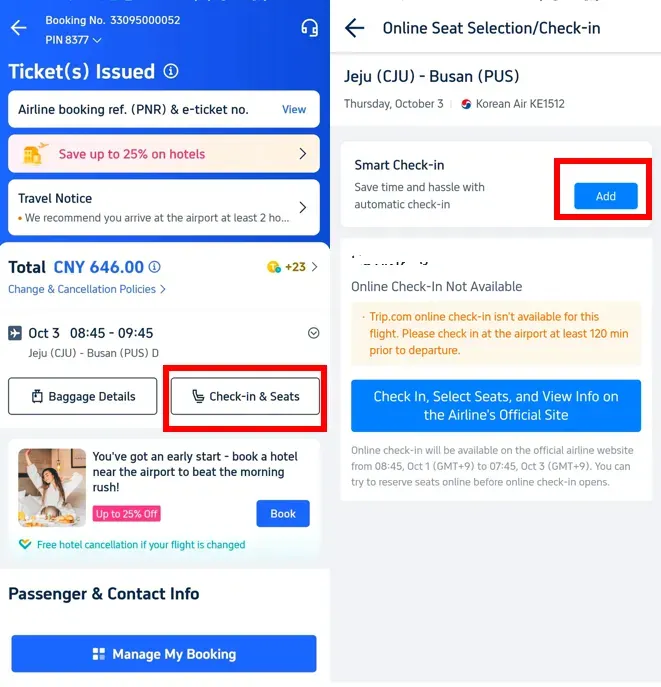
Step 2: Find Your Flight Booking for Smart Check-In
On the flight details page, tap "Check-in & Seats," then select "Add" to initiate Trip.com check-in.
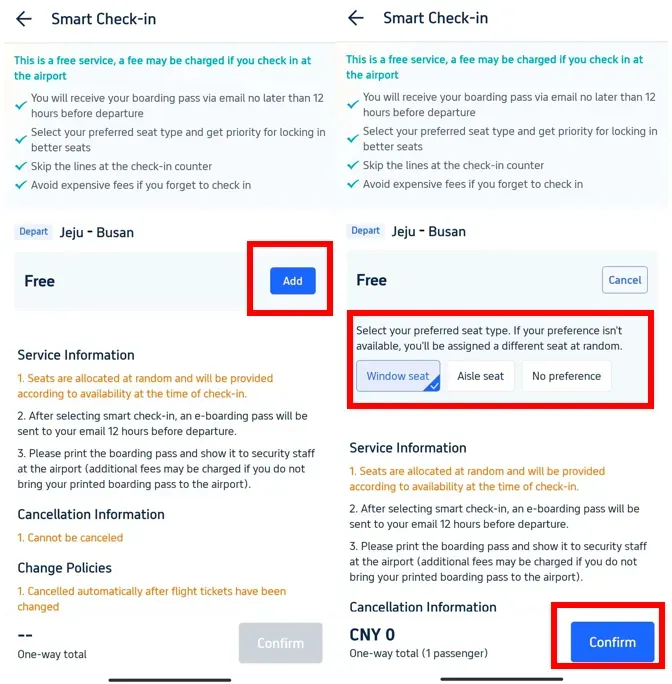
Step 3: Select and Confirm Your Seat Type
Choose your preferred seat type by tapping "Add" and then click "Confirm" to finalize your check-in on Trip.com.
Does Trip.com Smart Check-In Work with All Airlines?

Trip.com's Smart Check-In lets you complete check-in online through the app, but it isn’t available for every airline.
Only certain airlines support Smart Check-In, so it's good to know how to check if your flight offers this option.
How to Know If Your Airline Supports Smart Check-In
- While Booking Your Flight
When you’re booking your flight on Trip.com, check if you see the option for "Priority Check-In" during the booking process. This usually indicates that Smart Check-In is available for that flight. - After Booking
Once you’ve booked, go to your flight details in the Trip.com app. If the "Check-in & Seats" option is visible, then Smart Check-In is available for your flight.
What to Do If Your Airline Doesn’t Support Smart Check-In
If Smart Check-In isn’t an option for your airline, you still have other easy ways to check in:
- Online Check-In on the Airline’s Website
Go to the airline's official website and enter your booking reference or ticket number to check in. This option often lets you choose seats and download or print your boarding pass. - Check In at the Airport
If online check-in isn’t available, you can check in at the airport. Just make sure to arrive early—ideally three hours before departure for international flights and two hours for domestic flights.
Important Tips to Keep in Mind
- Check-In Timing
Many airlines open their online check-in 24 to 48 hours before departure and close it 1 to 2 hours before the flight. Be sure to check in during this time to avoid any last-minute issues. - Documents
Always carry a copy of your e-ticket and a valid ID or passport, whether you check in online or at the airport.
Start Your Journey with Trip.com!
Trip.com is a global online travel agency that provides round-the-clock customer service in multiple languages. It offers convenient booking options for flights, hotels, and activities. As a Platinum or Diamond Member of Trip.com, you can enjoy benefits such as free airport VIP lounge access, the opportunity to earn more Trip Coins, and greater savings on hotel bookings. Start your travel adventure with Trip.com today!



 NO.1
NO.1

