
Learn how to check your baggage allowance, add extra baggage, and avoid fees when booking flights through Trip.com.✅
Step 1: Go to Upcoming Trips and Flight Status
- Open the Trip.com App: Start by opening the Trip.com app on your phone.
- Go to Your Account: Tap on the "Account" icon at the bottom of the screen.
- View Your Upcoming Trips: On your account page, tap "Upcoming" to see all your booked flights.
- Select Your Flight: Find the flight you want to check (e.g., from Sydney to Melbourne) and tap on it.
- Check Flight Status: On the flight page, tap "Flight Status" to access more details about your booking.
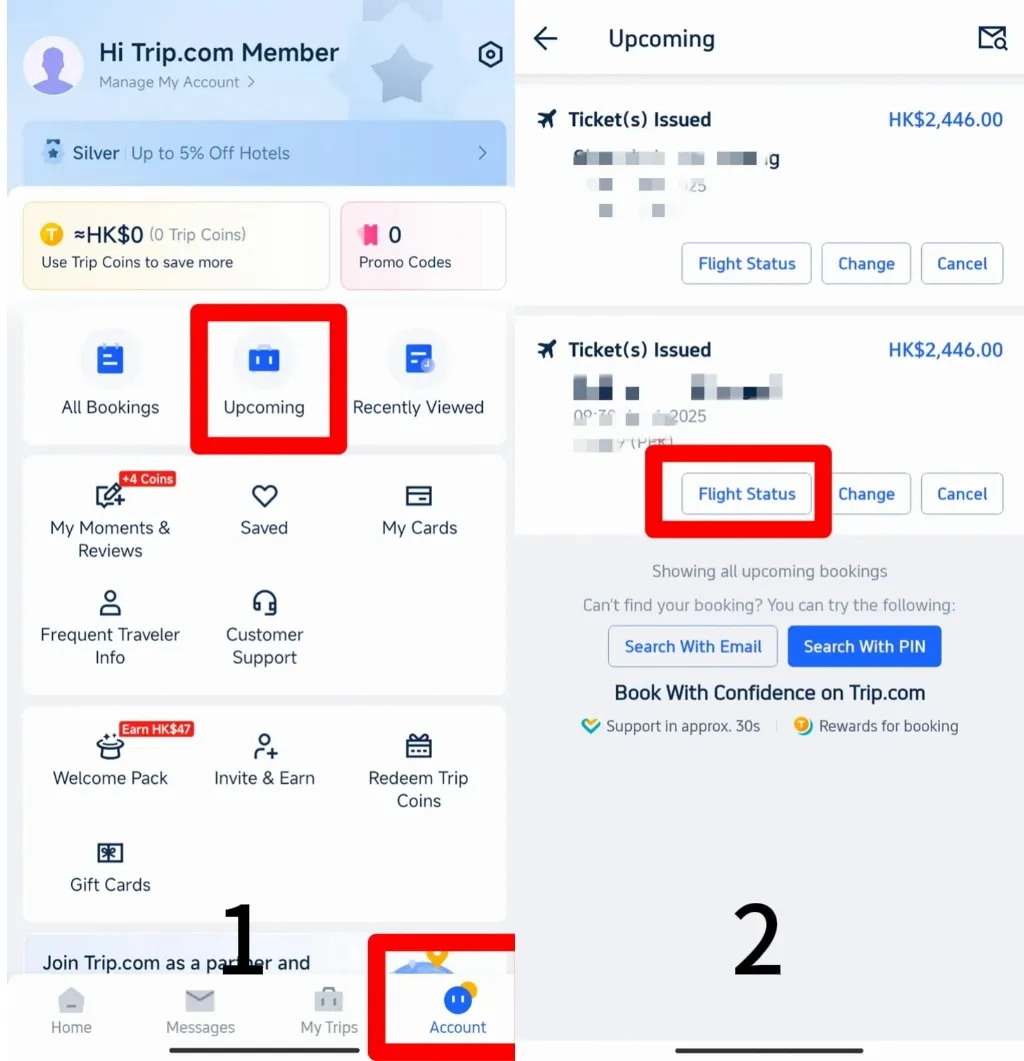
Step 2: Check Your Baggage Allowance
- Find Baggage Details: On the next page, look for a button that says "Baggage Details" and tap on it.
- Review Your Included Baggage Allowance: Here, you’ll see what’s included in your booking:
- Carry-On Baggage: For instance, one bag up to 5 kg.
- Checked Baggage: Often, one bag up to 20 kg.
- Verify Free Baggage Allowance: Check both carry-on and checked baggage limits, including any restrictions by weight or size.
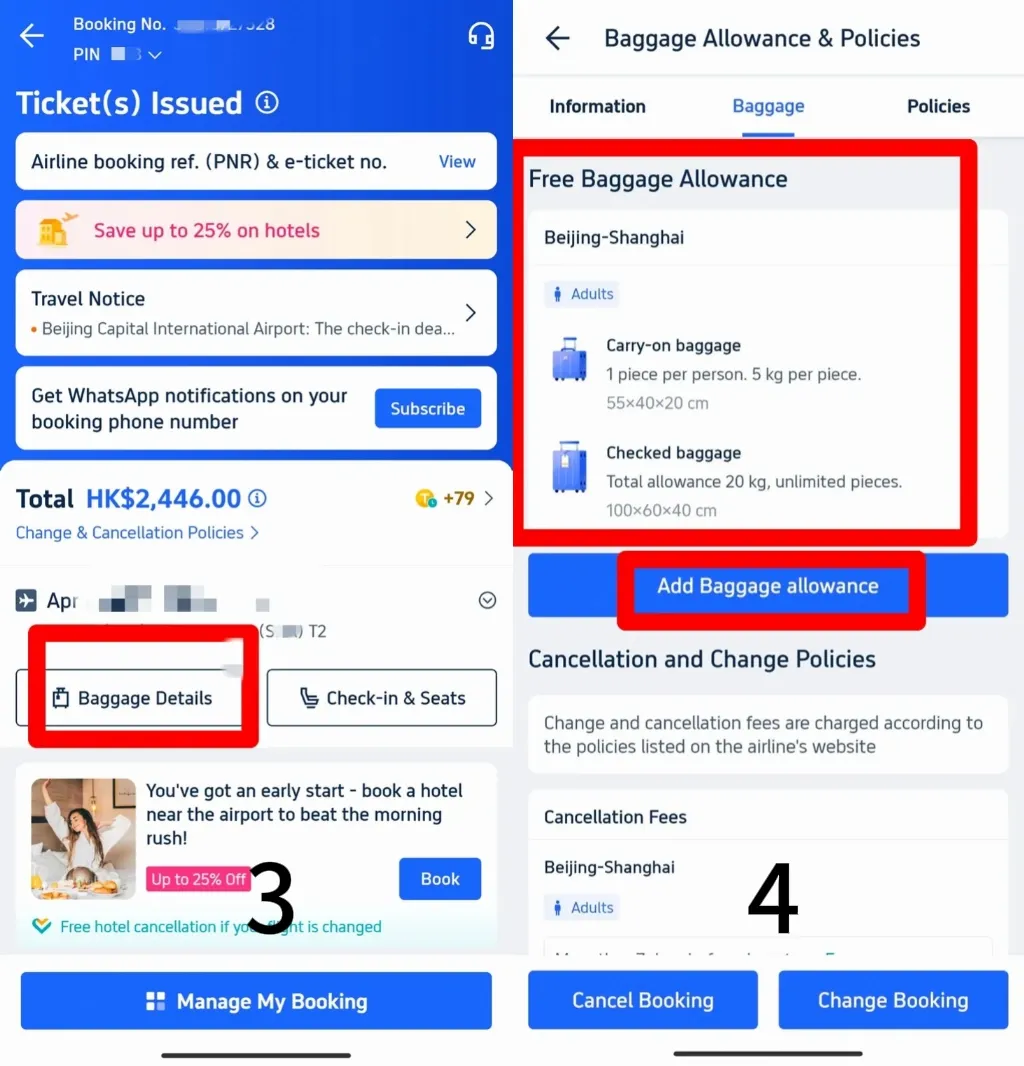
Step 3: Add Extra Baggage Allowance
- Tap "Add Baggage Allowance": On the Baggage Details page, select the "Add Baggage Allowance" button if you need extra.
- Choose Extra Baggage Options:
- Pick how many additional kilograms you’d like to add to your allowance. The app will display the cost for each option.
- Smart Choice Option: Trip.com might suggest a “Smart Choice” option, a popular choice among other travellers.
- Confirm and Pay: Follow the prompts to complete your purchase, and your updated baggage allowance will be added to your booking.
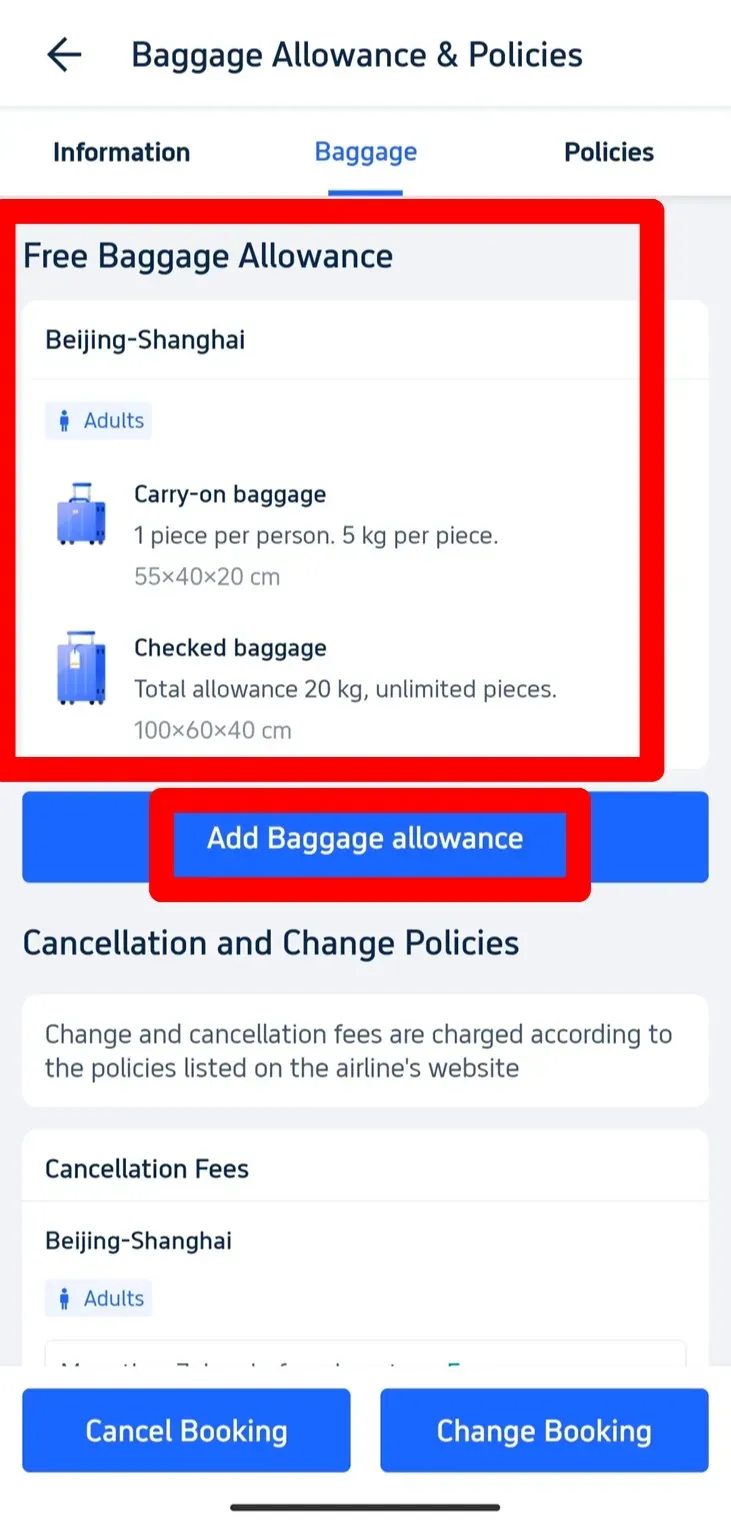
Tips for Managing Baggage Allowance for International Flights

Luggage is weighed as passengers check in at the airport. (from Wikipedia)
When flying internationally, different baggage rules can apply, especially when connecting between airlines or countries with different regulations. Here are some practical tips for managing your baggage effectively:
- Check Each Airline's Baggage Policy: For international trips with multiple airlines, baggage allowances may vary for each flight. Be sure to review each airline's baggage rules on Trip.com to avoid surprises.
- Plan for Connecting Flights: If you have connecting flights operated by different airlines, the more restrictive baggage allowance may apply to all segments. Make sure you know the rules of the stricter airline.
- Keep Essentials in Carry-On: For international travel, always pack essential items—such as important documents, medications, and a change of clothes—in your carry-on bag in case your checked luggage is delayed or lost.
- Consider Baggage Class Restrictions: Business class or first-class tickets often come with higher baggage allowances. If you plan on carrying a lot of luggage, it may be worth checking whether upgrading your ticket is more cost-effective than paying extra baggage fees.
- Purchase Extra Allowance Early: If you know you’ll need more baggage than allowed, add it through the Trip.com app in advance. This is usually cheaper than paying at the airport.
💖If you're curious about how to stay connected fast abroad, check Global eSIM, Wifi and SIM card!
How to Avoid Extra Baggage Fees on Trip.com

From Wikipedia
Avoiding extra baggage fees can save you money, especially when flying with airlines that have strict weight limits. Here are some handy tips to avoid those unwanted fees:
- Pack Light: Consider your packing list carefully. Avoid overpacking and plan outfits that can be mixed and matched. Rolling clothes and using compression bags can help save space.
- Weigh Your Bags Before Leaving Home: A simple luggage scale can save you from surprises at the airport. Make sure your bags are within the airline's weight limits before heading out.
- Use Personal Items Wisely: In addition to a carry-on, most airlines allow a personal item, like a handbag or small backpack. Make the most of this by storing items that might tip your carry-on over the weight limit.
- Book with Baggage Included: Many airlines offer fares that include checked baggage or provide baggage bundles. If you know you need to check luggage, it can be cheaper to book these fares on Trip.com compared to buying baggage allowance separately later.
- Take Advantage of Trip.com’s “Smart Choice” Option: The "Smart Choice" baggage option is a recommended choice offered by Trip.com that other travellers often select. This could provide an affordable way to add extra luggage to your booking.
- Consider Shared Baggage if Travelling with Others: If travelling in a group, see if you can share checked baggage between family members or friends to reduce fees. This can be particularly useful for bulky items.
Start Your Journey with Trip.com!
Trip.com is a global online travel agency that provides round-the-clock customer service in multiple languages. It offers convenient booking options for flights, hotels, and activities. As a Platinum or Diamond Member of Trip.com, you can enjoy benefits such as free airport VIP lounge access, the opportunity to earn more Trip Coins, and greater savings on hotel bookings. Start your travel adventure with Trip.com today!


